Enterprise Grade Video Security and Compliance
Share on Social
Video traffic is slated to make up 82% of Web traffic by 2022. A lot of that is driven by the surge in popularity of consumer streaming platforms, but Enterprises are seeing a surge in video traffic as well. The Enterprise use cases include meeting recordings, onboarding, training, marketing, sales introductions and others. And it’s no wonder, considering that video has proven to be more engaging, more memorable and more effective in driving conversions when used for marketing.
By their nature, video files are large and difficult to move around. Sometimes well-meaning employees will upload a video to sites like Dropbox, or even worse YouTube, where it’s outside of your security perimeter. This can open your organization to new compliance and security risks if you don’t have the right governance in place. These risks include data leakage, reputational risk or regulatory risks, depending on the context.
That’s why it’s important to build a governance model for video content, much like any other content. However, video doesn’t lend itself to sitting on a shared drive somewhere. Organizations want to make specific videos available on internal and external websites, while keeping others restricted to a small group. You will also want to make video viewable on the Web to keep employees from downloading files to watch on their computer.
Four Pillars of a Robust Video Compliance Model
There are four pillars to building out a robust video compliance model that can support all of these Enterprise video use cases:
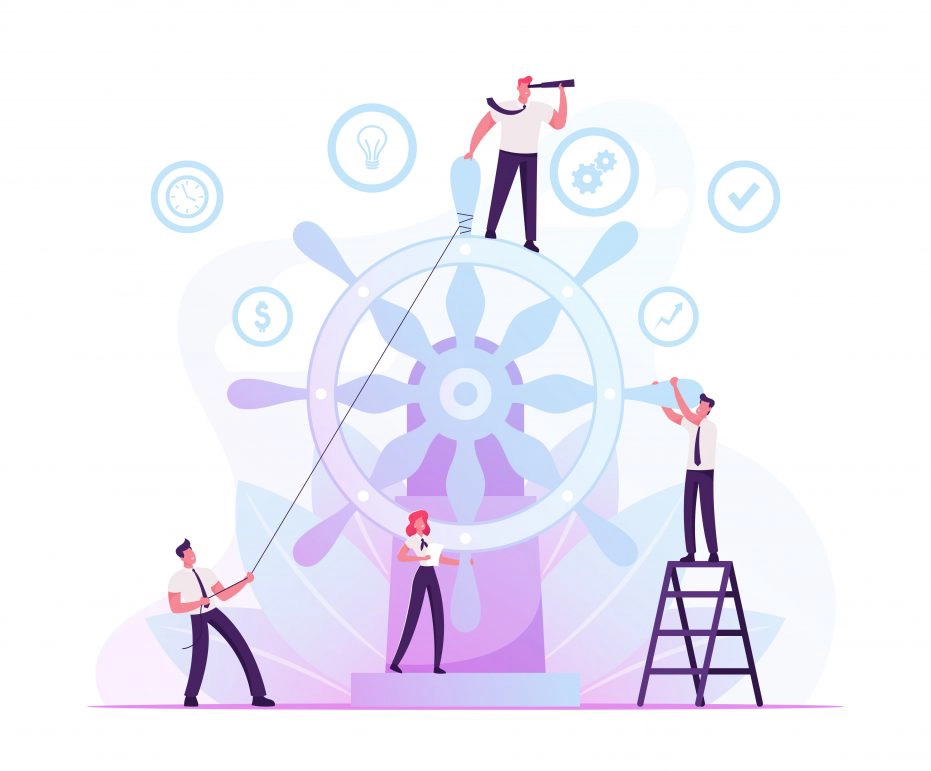
- Security: Not only do you need core features like SSO and encryption, but you also need to have roles that determine who can upload videos and control over who can access each asset. The system also needs to be easy to administer via creation of groups and integration into your existing LDAP system.
- Governance: Next up, you will want to design a governance system that ensures the system is being used appropriately. This can include having Terms of Use, approval workflows, audit logging and legal hold capabilities, along with others.
- Organization: Not all content should be treated the same. You may want to allow teams to be able to share videos within their business unit, but not the entire company. That means providing features like Channels that give teams a secure space to collaborate, categories to help organize their content and tagging to help users find content later.
- Discovery: The last thing to consider is the user experience for your employees who need to find and access videos in your system. This category includes tools like search, content recommendations, sharing, embedding and video portals.



