Turn Your Stream Into a Studio-Grade Production With Producer
Vbrick is leading the enterprise video industry with Producer, which allows users to create high-production value webcasts and recordings – no third-party hardware or software required. With Producer, any user can:
- Stream rich and compelling live events directly from within the Vbrick platform – no additional licensing or fees
- Host studio-grade webcasts for up to nine presenters without support from an expert A/V team
- Seamlessly create a professional experience for any type of broadcast with simple-to-use, drag-and-drop functionality
Multiple Options for Capturing Video
Vbrick makes it easy for anyone with a webcam to create videos and screen recordings. Whether it’s for training, a quick team update, role playing, or messages to customers, you have the flexibility to create what you want, how you want. Then easily share your videos with peers, customers, or prospects.
- Create live or asynchronous video right from the Vbrick interface with flexible options that include recording from your webcam and screenshare, going live with just a click, or streaming a broadcast with multiple presenters
- Utilize external video sources, including your mobile device, to capture video and then upload to the Vbrick platform for easy storage and sharing
- Edit out the irrelevant content at the beginning and end of the video or make clips from longer videos
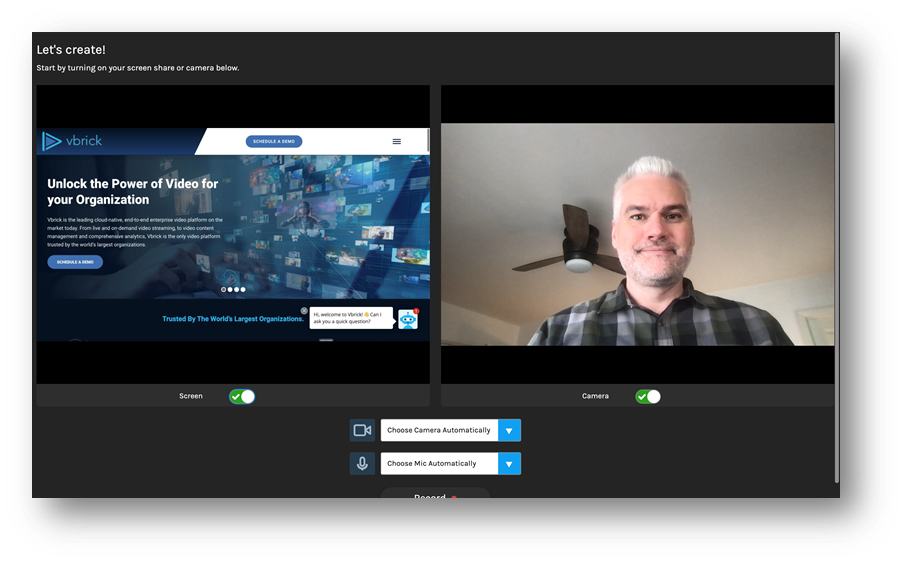
Asynchronous Video
Use your webcam and screenshare to record video updates, trainings, and demos.
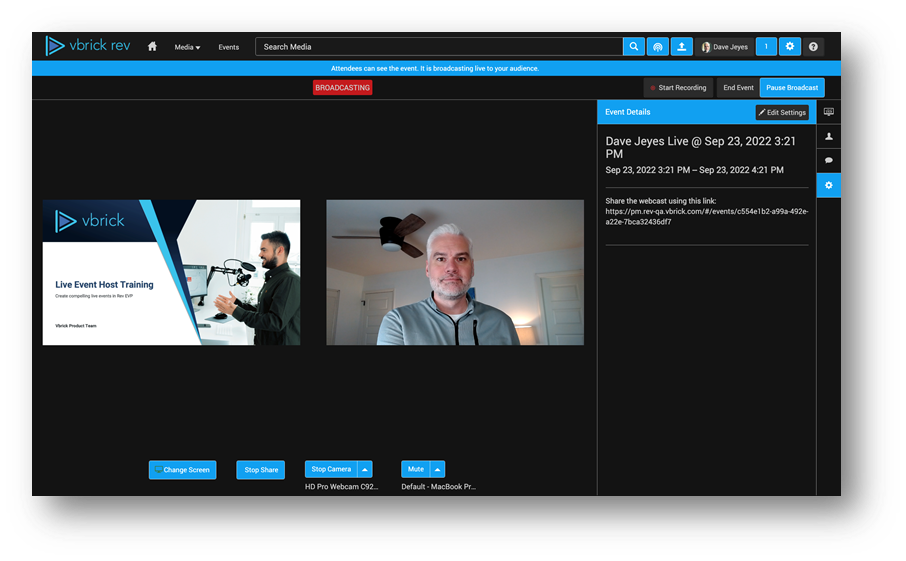
Go Live!
A simple user interface allows anyone to host a live streaming event.
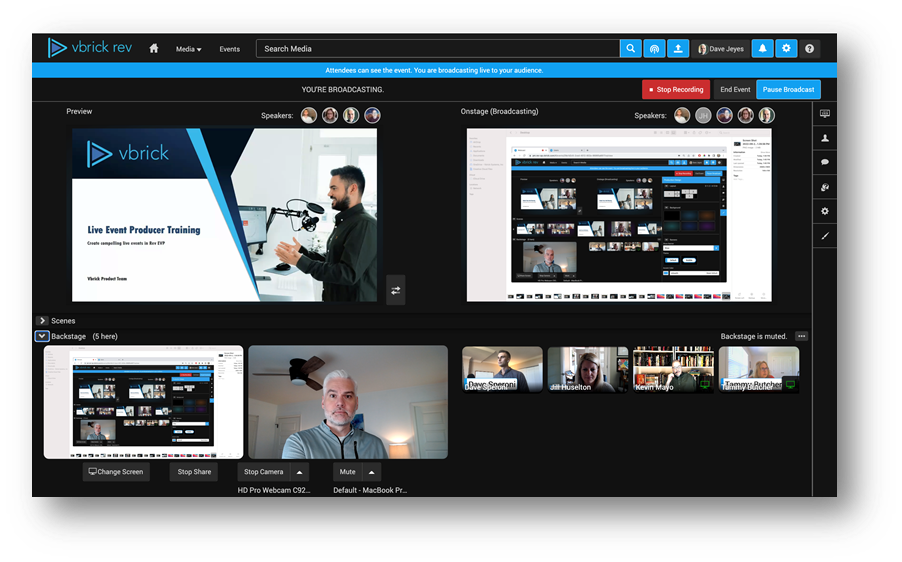
Introducing Producer
Create compelling live events with up to 9 presenters, multiple layouts, backgrounds, and banners.
Enrich Videos to Improve Accessibility
There’s a lot of value in using video for knowledge transfer, communications, and trainings. But if employees aren’t able to access the video content, whether it’s because of language barriers or they simply can’t find the relevant information, the benefits of increased productivity and information sharing are lost. Powered by artificial intelligence and machine learning, our market-leading translation and transcription functions help break down comprehension barriers and improve accessibility for all.
- Automatically translate subtitles and video transcripts into 48 different languages*
- Identify who is in the video and when they appear on the video timeline*
- See the speakers who are tagged in a video and what is said when*
- Access recorded content through our mobile app for on-the-go viewing
* Available as an add-on feature with Rev IQ.
Key Features
Native video capture
Give users the ability to record content directly from their browser and webcam and then share – no extra equipment or software required.
Online video editor
Simplify content creation – directly from the user’s browser or preferred video conferencing application. Overcome hassles of plug-in restrictions, out-of-date content, and workflow approvals, enabling creators to focus on what they do best.
Real-time transcription and translation
Empower your enterprise to extend its reach and engage global audiences with highly accessible video content in 48+ languages.*
*Available as an add-on feature with Rev IQ
High production-value broadcasts
Bring exceptional video experiences to employees with simple drag-and-drop functionality using just a webcam and browser.
User tagging
Automatically tag users in videos and identify who is in the video and when they appear on the video timeline.




