Check your eCDN settings for Microsoft Teams Premium
Share on Social
In enterprise communication, top-quality video is a must, especially for important events like CEO town halls. However, streaming videos can strain networks, especially when scaling to hundreds, thousands, or even more simultaneous viewers.
Playback of videos from Microsoft Teams events uses adaptive bitrate streaming (ABR) delivered as a unicast stream. This means that each click-to-watch creates a new streaming session, potentially leading to an overloaded and slowed network with a poor user experience.
There’s good news! Microsoft partners with trusted third-party enterprise content delivery network (eCDN) providers like us to ensure every viewer experiences video at its best.
Ensure Your eCDN Settings Are Correct
Transitioning to Teams Premium alters eCDN settings, often changing the selection from Vbrick Universal eCDN to Microsoft eCDN. Vbrick customers should verify their eCDN provider and, if changed, follow Microsoft’s instructions to revert to Vbrick Universal eCDN
Below is a screenshot of what your settings should look like when you turn the Microsoft eCDN off.
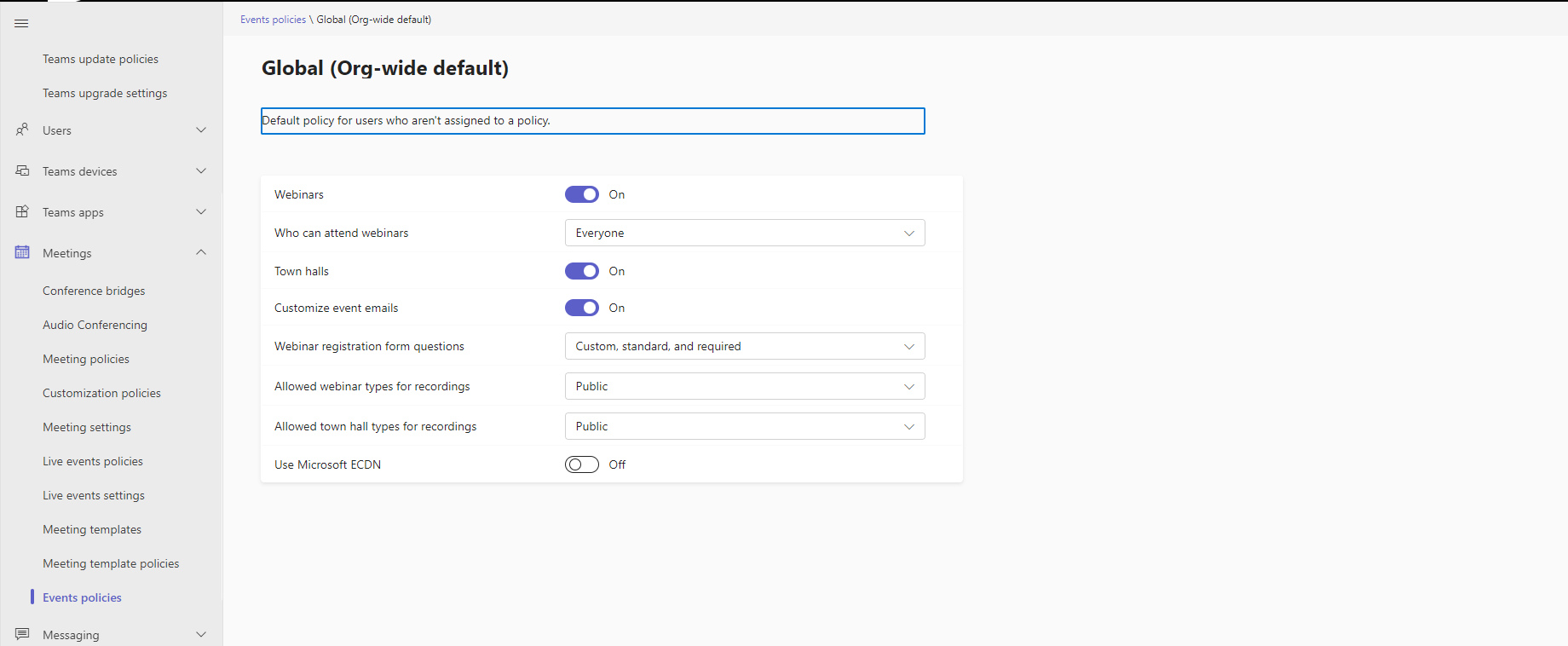
And here are the instructions for selecting Vbrick Universal eCDN.
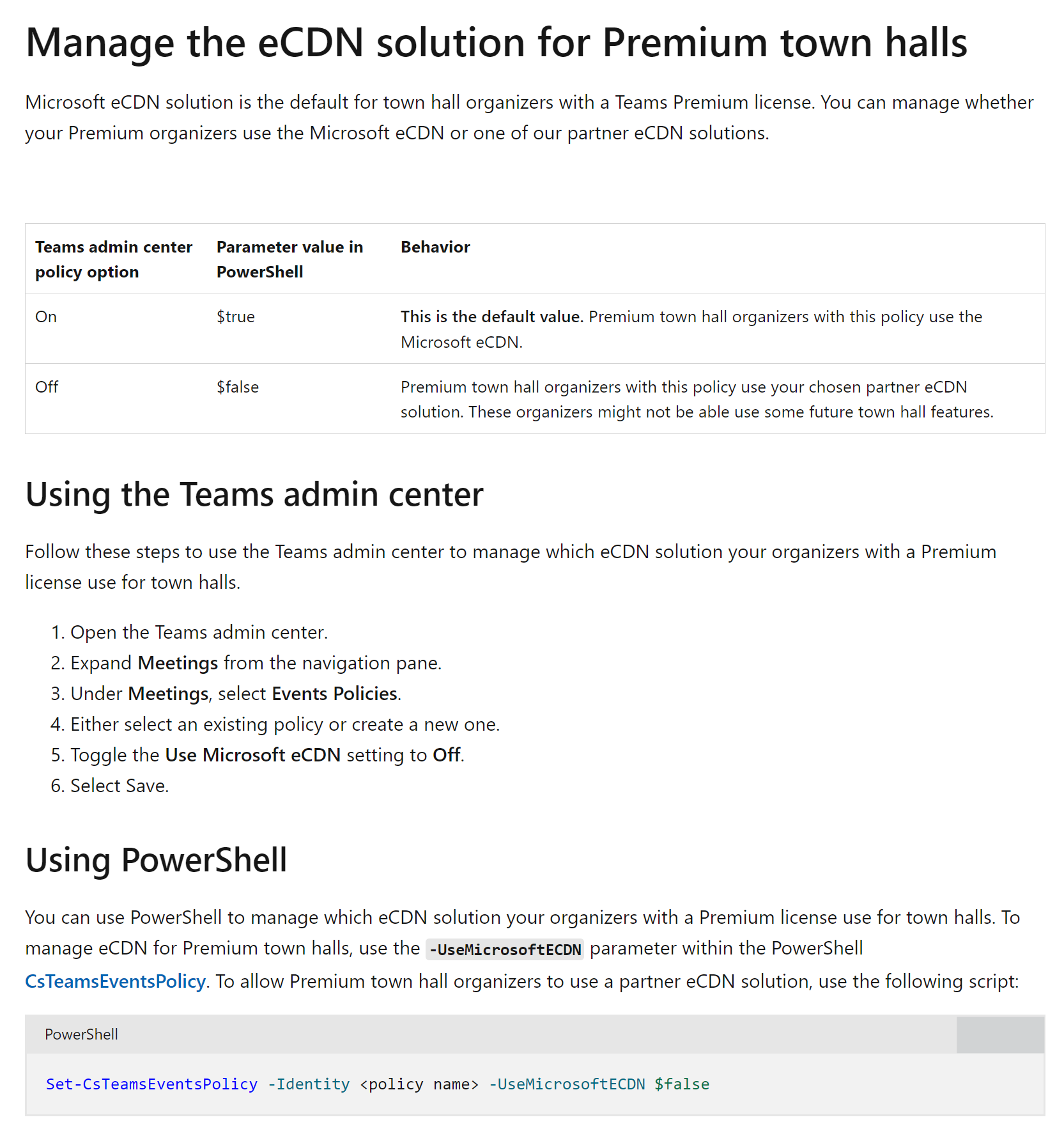
Vbrick Universal eCDN for Microsoft Teams Premium
Microsoft customers can enhance their end-user experience and prevent network overload during large-scale events by leveraging Vbrick Universal eCDN. It stands out in the market as the only eCDN equipped with all three technologies, ensuring impeccable video delivery regardless of your network requirements. Our seamless integration with Microsoft empowers you to access our unmatched eCDN solutions for town halls, live events, and meetings with over 1,000 participants.
- Advanced Delivery Options: The market’s only universal eCDN with all three eCDN technologies: peer-to-peer, edge caching, and multicast.
- Future Proof: Provides flexibility to scale and evolve with multiple, mix and match options to meet a wide range of network and security requirements.
- Single Vendor: Streamlines and shortens the buying process by including all eCDN technologies in a single, unified pricing structure.
- Zero Trust: Can be configured for zero trust environments.
- Full Analytics: Get real-time and post-event analytics, down to individual end-user devices at no additional cost.
- Flexible Deployment: Deployment options in the cloud or in hybrid architectures.
- Multiple Integrations: Uses SDKs to integrate with other video platforms so you can maximize your investment.
The Value of Multiple eCDN Technologies
Vbrick Universal eCDN offers the most comprehensive eCDN technologies, delivering up to 99% bandwidth savings, multiple deployment options, and flexible packages to cater to your current and future needs. Our solutions elevate video experiences, ensuring uninterrupted delivery across all networks, devices, and use cases.
- Vbrick Peer-to-Peer: optimizes bandwidth by securely redistributing video among connected viewers, reducing ingress bandwidth across all peers. This solution utilizes a browser-based approach and requires no downloads or installs.
- Vbrick Edge Caching: using local and remote cooperating caches, we can optimally serve both live and on-demand video to audiences, drastically reducing the number of origin stream fetches.
- Vbrick Multicast: offers the best and most efficient eCDN for live video delivering streams to every viewer without using any more bandwidth than would be necessary for one viewer.
Vbrick is dedicated to facilitating video distribution — be it the CEO’s broadcast or a recorded webinar — throughout your organization, fostering continuous connectivity among employees.



