AI-Powered Video Management: Vbrick’s Workflow Revolution
Share on Social
Every marketer and service representative will happily tell you that video boosts customer engagement and satisfaction. Given that video is already one of the most pervasive forms of communication, that’s no surprise.
However, one area that has limited video usage so far, is discoverability. Many teams simply struggle to find the right video for the job at hand, causing them to either grow frustrated, or create even more video content that in turn, others won’t be able to easily locate. At Vbrick, we are addressing the video content volume and discoverability issues with artificial intelligence (AI).
We follow the industries we serve very closely, so we know that more than half of financial services companies already use AI for everything from risk management to revenue generation. Other sectors like healthcare and government paint a similar picture, so it only makes sense to leverage those new opportunities within our enterprise video platform (EVP).
How Vbrick Will Leverage AI To Streamline Your Workflows
Here at Vbrick, we live to make your video management workflows more efficient, and that includes adding new AI features to our platform. In any industry, AI doesn’t simply streamline one task; it revolutionizes entire workflows and the applications that follow. Vbrick isn’t any different. Thanks to AI in various functionalities across our enterprise video platform, you’ll be able to use it in ways that were impossible just a few years ago. Here are some examples.
Video Summarization
Discoverability is a big challenge with video content. If a subject matter expert on your team shares their insights during a recorded tutorial, you have to manually create high-level summaries to ensure the video is discoverable for everyone else. This can make for significant time investments since users have to understand the content intimately or sometimes watch the video back several times to write a solid summary. Not anymore.
With Vbrick’s AI summarization capability, users can simply click to auto-generate a summary right in the metadata window of the Vbrick EVP. There’s no need to download the video, feed it into an external AI model and rewrite the response to suit your needs. We’ve already fine-tuned the prompt in the background, so you don’t have to worry about it.
Video Assistant
Let’s say the summary helped one of your sales reps find a selection of videos that might help address an urgent customer request — except some of the videos are over an hour long. In the past, that would have forced said sales rep either to search through the transcript (if there was one) or to simply give up. Now, they can rely on Vbrick’s video assistant.
Right next to the video, your employees can pull up a chat window with Vbrick’s interactive assistant and ask any detailed questions about each video. Whether they’d like to find out where a certain acronym was explained or whether the team gave any assignments during a training session, the assistant will let you know.
Content Intelligence
Over the next couple of months, we plan to roll out several features under the umbrella of content intelligence that will aid you in organizing, editing, and sharing your video content on a higher level. Unlike the previous features, these won’t be tied to individual video assets, meaning they can streamline your entire workflow.
As a result of more and more videos having generated descriptions, your semantic search will get increasingly more useful over time, allowing you to discover the right video without extensive preparation. Since our model understands the actual context, you don’t have to type in variations anymore. If you search for “cellphone” and the transcript says “mobile,” you’ll still be able to find it.
Besides that, we’re also planning to introduce AI features for content moderation and compliance. Whether you’re looking for videos that violate your community standards or contain project-related information or a client’s personal data, you can quickly find and process them to save your team valuable time.
If you don’t feel comfortable using AI at this point, there’s no need to worry either. We’ve made it easy to turn all those features on and off at the click of a button. So you can try them out whenever you want.
How Does It Work in Practice?
We don’t want to add AI to our platform just for the sake of using the buzzword. So, to give you an idea of how those features work in real life, here are two examples.
Time is money; nobody is more aware of that than the financial sector. If you can’t provide helpful support within seconds, your client may already consider switching to a competitor. With Vbrick’s content intelligence, your customer support team can reference all your video content in a dynamically curated list based on comprehensive transcriptions and our search functionality.
Gone are the days when you had to ask a client to hold while you figured out a problem. Now, you can find the right information and send it along as you talk to them, making for a great customer experience and enormous time savings.
Your internal processes can be equally challenging, though. If a developer at a healthcare organization needs to be aware of the latest legislative changes to adjust the way your staff is handling patient files, that often wasn’t even feasible with video tutorials. The information was just too hard to obtain. With Vbrick’s transcripts and video assistant, they can simply find the right material and keep referencing it, even as they create their own internal content. This saves time on both ends while helping your organization stay compliant.
We’re Just Getting Started
As we mentioned, we have a lot of exciting features queued up for next year, and we’ll continue to leverage AI to improve your overall experience with Vbrick’s platform.
We’ll even be adding an audio translation feature unique to Vbrick, and more automation for transcription, content analysis, and other tasks.
Learn more about Vbrick’s AI capabilities at vbrick.com/ai