The DME User Location Service
Zone logic in Rev depends on routing users to the correct zone and closest DME to ensure optimal video distribution. This is critical for both live and Video on Demand (VOD). Consider, for example, the distribution of video across organizations with hundreds of DMEs, serving thousands of viewers. Viewing from the closest DME is paramount.
To facilitate zone logic and routing, you must designate a “location services” DME with the DME Location Service in Rev. The location services DME will validate a user’s location and be used by zone logic. For this reason, you must make sure that the DME that is specified is accessible to all Rev users behind the firewall
Keep in mind:
●As noted, the location services DME must be accessible to all Rev users behind the firewall.
●Additional security steps must be followed based on if you are using “Cloud hosted Rev” versus “On Premise Rev”. Each method will be explained below.
●If you are unfamiliar with zone logic, see the Zone Logic and Hierarchy topic before proceeding.
Cloud Hosted Rev
Vbrick is dedicated to ensuring security for cloud hosted Rev instances which means that all communications are encrypted over SSL/TLS connections - thus protecting communication from the customer site to the cloud. This also means that customer security certificates (certs) are necessary for the DME supporting location services specified in Rev.
1. Make sure that the DME has a customer cert installed. See: DME Admin Manual > "SSL Certificates" topic.
2. Navigate to Admin > System Settings > Security.
3. Select the Enabled checkbox for Validate User Location under the User Location section.
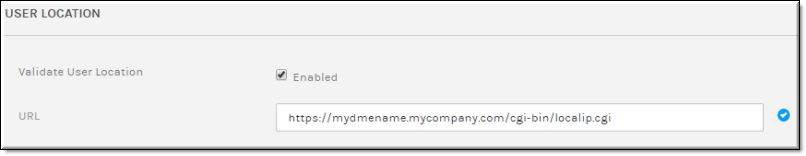
4. Enter a valid DME URL in the URL field. This must be the DME’s fully qualified domain name. Alternatively, this may also point to a load balancer that will then point to specific DMEs on your network.
For example, a valid URL might be: https://mydmename.mycompany.com/cgi-bin/localip.cgi
Where mydmename is the DME hostname, and mycompany.com is the enterprise domain.
5. When a user plays a video or logs into Rev, the system will validate the user’s location through the Location Service and direct the user to the correct zone.
6. The user’s location is cached for the remainder of the session.
On Premise Rev
To specify a location services DME in an on premise Rev installation, the exact steps described in cloud hosted Rev are followed with the following exception:
●A DME customer cert does not need to be installed (described in step 1) unless you are using https. If you are using https, you will need to install a cert and follow the exact steps described above even if using on premise Rev.