Zone Logic and Hierarchy
As noted, when adding a new zone or sub-zone, consider where your users and devices are located and/or how you want your content to be ingested and viewed on your network.
When you configure zone hierarchies, you provide a fail-over for your content distribution if your devices in a specific zone fail for whatever reason.
For example, in the image below, the Washington, DC zone is nested under the East Coast zone, which is nested under the United States zone (which in turn is nested under North America).
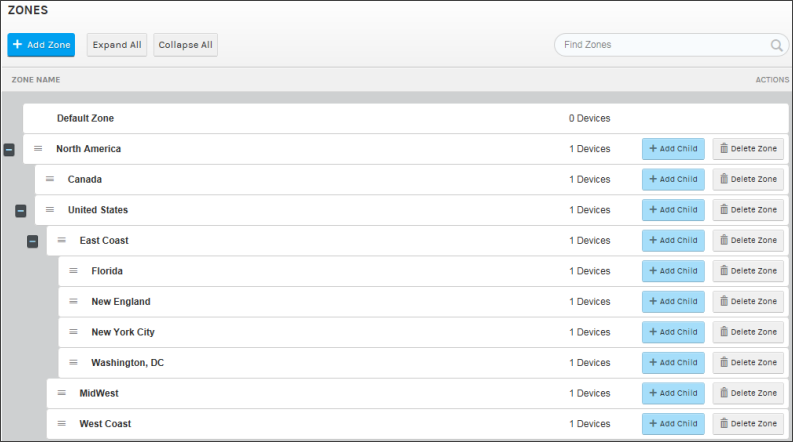
Users should be directed to zones based on their IP addresses. Recall that IP address ranges for a zone may be specified when you Add a Zone.
1. If Rev detects that the DME associated to the Washington, DC zone is available, then the user will be served the video off of that DME.
However, if Rev detects that the DME is unavailable in Washington, DC, it will direct the user up the zone hierarchy to the East Coast zone.
2. If Rev detects that the DME associated to the East Coast zone is available, the user will be served the video off of that DME.
However, if Rev detects that the East Coast DME is unavailable, it will direct the user up the hierarchy to the United States zone.
This will continue for as many levels of the zone hierarchy that have been configured. If the user cannot be served video off a device in the highest level of configured zones, the system will direct the user to the default zone as a last resort.
Additional Information: When using Rev in the cloud, users behind a corporate firewall will appear as if they are coming from the same external IP address. To prevent this and utilize Rev’s zone logic and hierarchy to maximum effect, Rev allows you to obtain an internal IP address. See: The DME User Location Service. |
For VOD files, Rev will fail up to the Rev File Store as a last resort if all the DMEs in your configured hierarchy are offline.
Tip: If multiple DMEs are assigned to a zone, all DMEs will be tried before the next zone in the hierarchy will be attempted. |
Caution: If zone logic is disabled by an Account Admin, zone logic will only return the playback URL of the DMEs in the user’s matched zone and zone logic will not return a playback URL from Rev. Further, if there is no matching URL, then the user will be displayed the following message: “Playback of this video is not available at this time. Please try again later.” |