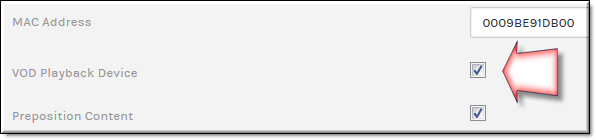Designate a DME Video Playback Device
You have the ability to designate which DMEs in your video ecosystem are used for storage and playback so that you can easily organize and distribute your content positioning. If more than one DME is designated as available for playback, then content will be pushed to all VOD designated DMEs.
1. Navigate to Admin > Devices > DME Management > DME Name.
2. Select the VOD Playback Device checkbox.
3. If VOD playback is enabled on a DME, individual videos may be prepositioned to it. See: Enable Prepositioning of Individual Videos.