Create a System Login Message
System Admins in Rev may create a system login message that may be used to create messages that user accounts see when they log in to Rev so that messages such as Terms of Service may be created and updated when needed. When a system login message is created, the user must accept that they have seen the message the first session they log in after the message is created (or updated) by the admin. Each successive session after that, the message will no longer be viewed unless the admin resets the message.
1. Navigate to Admin > System Settings > Security.
2. Enter the login message you want to use in the Login Messages section.
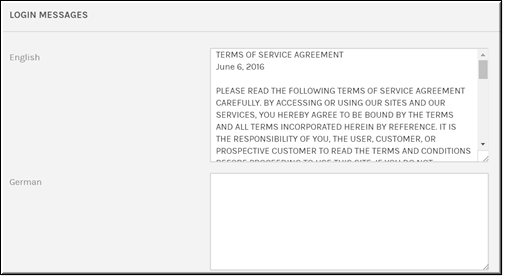
3. Click Save.
4. All users will be forced to acknowledge your login message upon their next login.
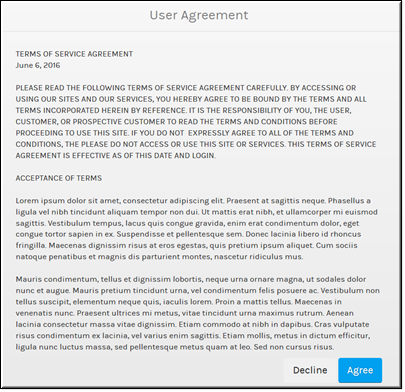
5. The message will not be viewed again until the Reset button is pushed in the event the message is updated and you need your users to view and accept the message again.