Enable Private Video Metadata Sharing
You can enable private video metadata sharing so that Rev video links shared on sites like Facebook, LinkedIn, and Twitter will render a thumbnail, title, and friendly description of the video. When you enable this setting, Rev modifies the HTML text in the ‘Header’ element to produce the enhanced link sharing.
1. Navigate to Admin > System Settings > Security.
2. Select the Allow Sharing of Metadata for Private Videos checkbox under Sharing and Embedding to enable enhanced link sharing.
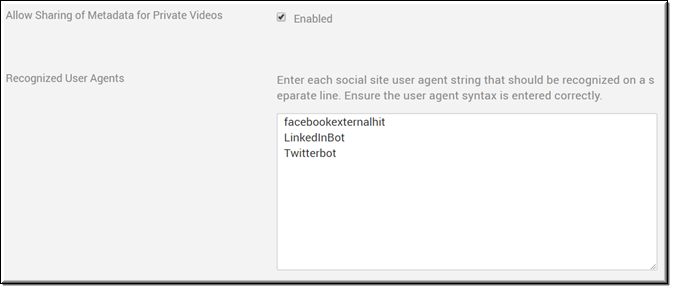
3. Specify which social sites returning metadata that Rev will accept by entering a valid User Agent bot (as seen in the image above) in the Recognized User Agents form.
○See the following links if you need further suggestions on how to obtain and/or formulate these:
4. Now when you Share a Video on external social sites like Facebook, LinkedIn, and Twitter a thumbnail, title, and friendly description of the video will be displayed.