Preposition DME Content
This feature is used in conjunction with the DME mesh caching configuration (See the “Mesh with Rev Caching Configuration” topic in DME Online help).
With this configuration, you can designate which DMEs in your video ecosystem will have content prepositioned immediately (downloaded to the DME immediately after upload) or scheduled (by day of the week and time) by selecting the Preposition Content checkbox. This option is only available for DMEs that are also selected as a VOD Playback Device.
Rev will use zone logic to route content requests by end users to the closest DME. If the DME closest to the user does not have the requested content, that DME will get the content from a “sister” DME that has the content. The content will then be cached on the new DME and will be available for the next person requesting it. Initially, the only “sister” DMEs that will have the content are the prepositioned DMEs. Subsequently, as the content becomes available on more DMEs based on user content requests, any DME that has cached a copy of the content will be a sister DME from which other DMEs can then retrieve the content.
This means that content is only pushed to a handful of DMEs initially, so fewer downloads will be pushed through the cloud and into the network for Rev cloud customers.
Caution: You should make sure that all DMEs in your network are able to communicate with at least one DME that has all prepositioned content. |
As mentioned, view the “Mesh with Rev Caching Configuration” in DME Online help for details on how to enable mesh caching in DME.
1. Navigate to Admin > Devices > DME Management > DME Name.
2. Select the VOD Playback Device checkbox.
3. Select the Preposition Content checkbox.

4. When the Preposition Content checkbox is selected, Scheduled Download time frames appear where you may dictate when this DME may receive video files so that network traffic can be managed by timezone, day of the week, and hourly if desired. For example, the image below shows that this DME will only have content pushed to it on Saturday and Sunday between the hours of 3:00 a.m. and 7:00 a.m. eastern time.
5. If no scheduled download times are set, content will always be pushed to the DME as soon as it is finished transcoding.
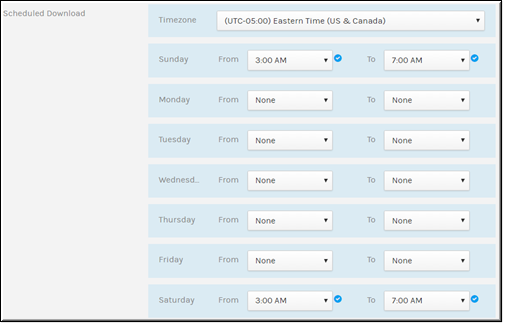
There are several instances where a DME will trigger a Rev Mesh update. They are:
●If any DME reports a new Hostname or IP to Rev
●If any DME reports a new software version number (including build)
●If any DME reports a change in http / https serving status to Rev
●If any DME preposition status is changed (enabled or disabled) on Rev
●If any DME status (Active or Inactive) is modified
●If any DME VOD Playback Device setting or status is modified