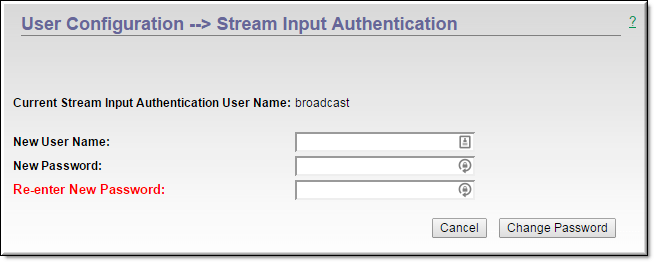Stream Input Authentication

To access the Stream Input Authentication fields:
1. Navigate to > .
Use this page to configure a “broadcast” password that will allow you to publish streams to this server. This password is needed when sending a stream via auto unicast to a DME using either In-2 or In-3 or when sending an RTMP stream from a live encoder to the DME In-1.
Only one login user name and password are used for all inputs into the system. The login name cannot be the same name as the administrator name.
Field | Description |
Current Stream Input Authentication User Name | Read only. Default = broadcast |broadcast (user name/password). |
New User Name | Enter new announce user name. |
New Password | Enter new announce password. |
Re-enter New Password | Re-enter new password and be sure to click . |