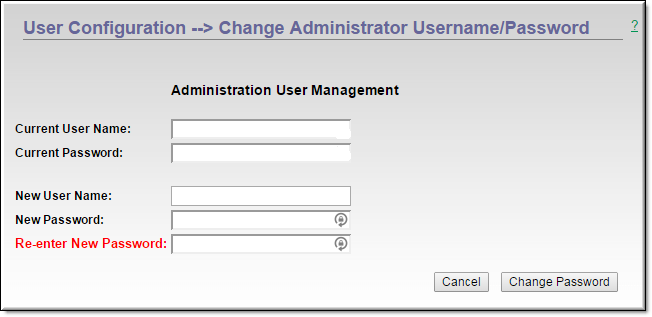User Configuration
Username and Password

To access the Username and Password fields:
1. Navigate to > > section.
Use this page section to change the user name and password (default for both = ) for the DME server (and the FTP server). There is only one user name and password on the system and this access is not the same as ReadOnly access. If you change the user name and password, be sure to record the new name and password. If you lose the user name or password you will be unable to login to the server.
| Note: Be aware that when you change the user name and password for the server you are changing the FTP user name and password as well. |
Field | Description |
Current User Name | Enter current user name. |
Current Password | Enter current password. |
New User Name | Enter new administrator user name. |
New Password | Enter new administrator password. |
Re-enter New Password | Re-enter new password and be sure to click . |

See Also: