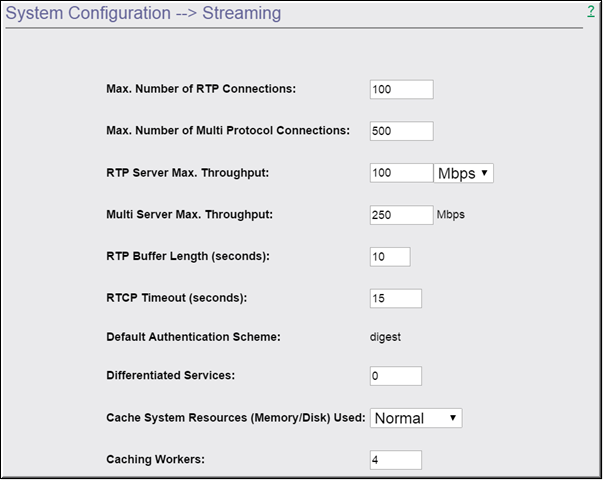
Field | Description |
Max. Number of RTP Connections | Range: 0–1000. Select this value based on number of expected connections. When selecting the number of connections, the total expected bandwidth of the streams should not exceed recommendations. The recommendations shown here for each model are for total throughput (input and output) in megabits per second: ●DME Model BPS 7530 - Do not exceed 100 Mbps. ○Hardware Part # 8000-0222-0x00 ○Software Part # 7500-0250-0x00 ●DME Model XPS 7550 - Do not exceed 500 Mbps. ○Hardware Part # 8000-0223-0x00 ○Software Part # 7500-0251-0x00 ●DME Model HPS 7570 - Do not exceed 3000 Mbps. ○Hardware Part # 8000-0224-0x00 ○Software Part # 750-0252-0x00 |
Max. Number of Multi Protocol Connections | The maximum number of allowed connections. This will vary by DME model. ●DME Model 7530 - May not exceed 100. ●DME Model 7550 - May not exceed 1000. ●DME Model 7570 - May not exceed 2200. |
RTP Server Max. Throughput | Set maximum allowed throughput in mbit/sec or kbits/sec. See recommendations above. |
Multi Server Max. Throughput | Maximum amount of bandwidth used by streaming clients for flash streams. This number is capped by the appropriate DME license, but can be set lower to limit the actual max bandwidth used. |
RTP Buffer Length (seconds) | The maximum time a packet will sit in a streaming buffer before being delivered to the client. This is adjusted for poor quality networks between client and server. Lower numbers may reduce playback latency. The higher number allows it to behave better with poor network connections. |
RTCP Timeout (seconds) | The maximum time the DME will wait for a RTP server will wait before timing out the connection. Setting a value of 0 means never timeout. This is useful if the source is not sending any RTCP reports. Also, when using Pause in a RTP player, this number is what the server will wait as a maximum before terminating the paused connections. Setting it to 360 will allow a maximum pause of 5 minutes. It also means it will wait up to 5 minutes to drop connections that do not terminate gracefully, including live content, where the stream is interrupted. |
Default Authentication Scheme | ●Basic – the DME server sends authentication credentials over the network in Base64 encoded text. ●Digest – the DME server sends encrypted authentication using MD5 credentials over the network. |
Differentiated Services | Differentiated Services is a course-grained mechanism and setting that can be used to manage a network’s quality-of-service (QoS). The entered value is used in the IP header to allow QoS for the data packet. This value is in decimal. The value is usually set for priority delivery of UDP packets. Note: This value, when changed, is not automatically propagated through all outgoing lines and their headers. To do so, would disrupt any playback. Therefore, when resetting this value, all outgoing lines must be disabled and then re-enabled for this value to be used within each of the streams' headers. It is not sufficient to disable or reboot the server. |
Cache System Settings Used | Be aware that this setting has a direct impact on memory and disk usage. If not configured properly, system memory will not be available for other functions. Do not change the default (Normal) unless you will be using the DME for a different function as explained below. ●Low – the DME will not be used for caching. ●Normal – the DME will be used primarily as a reflector and secondarily as a caching engine. ●High – the DME will be primarily used as a caching engine and secondarily as a reflector. ●Dedicated – the DME will be used exclusively for caching. See Caching for additional details. |
Caching Workers | Allows the number of Caching Workers to be adjusted. If you are primarily doing DME to DME caching, then set this number high. If you are primarily doing Akamai pulls into the DME, set this number to 1. Note: The number of maximum available workers is dictated by your DME license; 8 on 7570/50, 4 on 7530. |