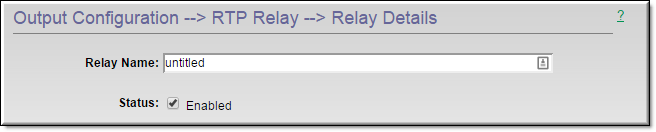
Field | Description |
Relay Name | Enter a unique relay name. |
Status | Check to enable. Remember to click Apply before you exit the page. |
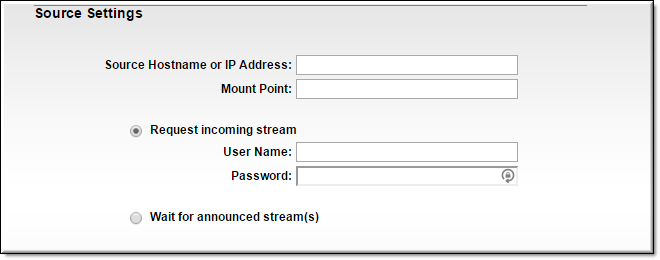
Field | Description |
Source Hostname or IP Address | Hostname or IP address of the source server. Commonly this is 127.0.0.1. This is set to an external address only if a stream is being requested from an external server via RTSP/RTP. Normally RTSP/RTP requests originate at the Multi Protocol Server (In-6). Each relay must use a unique source. Each unique source may then have multiple destinations. |
Mount Point | SDP file name. |
Request incoming stream | For all normal use cases, this option is selected. Check to request a stream from another DME or server. |
User Name | (optional) Name used for authentication on source server. Used only in the uncommon case of a stream requested from an external server via RTSP/RTP. |
Password | (optional) Name used for authentication on source server. Used only in the uncommon case of a stream requested from an external server via RTSP/RTP. |
Wait for announced stream(s) | Check to wait for an announced stream from the specified hostname or IP address. This is an uncommon case. |
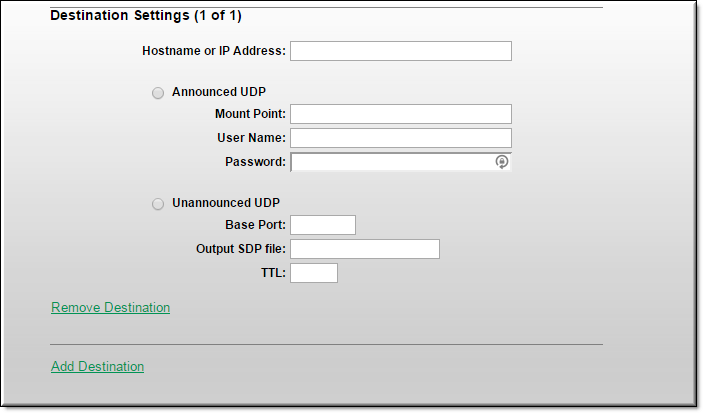
Field | Description |
Hostname or IP Address | Hostname or IP address of the destination server. Each unique source created may have multiple destinations. |
Announced UDP | Use when relaying a stream to another DME or server via auto unicast. ●User Name – Name used for push authentication to destination server. ●Password – Password used for push authentication to destination server. |
Unannounced UDP | Use when pushing the stream to another DME or server and publishing the associated .sdp file. Although this option can be used for either multicast to clients and servers or unicast to a specific server, the dominant case is multicast. ●Base Port – The base port will be incremented by 2 for each RTP stream.In most common cases, there are two RTP streams (audio and video) so 4 ports are required for the relay. The ports must be unique on the destination device for unicast or on the multicast IP. ●Output SDP file – Auto-generates an .sdp file using the Output SDP file name and including the destination information. ●Multicast TTL – For unicast, the number of hops (between routers) for which an IP packet is valid in the network. For multicast defines the distribution scope of the stream. Range = 1–255. |
Add | Remove Destination | A relay can send the stream to multiple destinations. Use this button to add or remove a configured destination. |