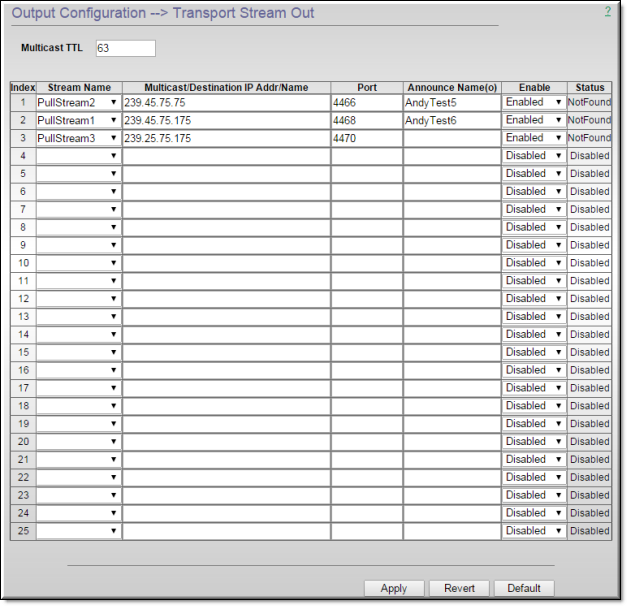
Field | Description |
Stream Name | The input stream name you will be sending out as a transport stream. Note: For MPEG‑2 content, the Stream Name must be preceded with “mp2:” See MPG2TS Streams for more information. |
Multicast/Destination IP/Address | If multicast output, the multicast address of the output stream, If unicast, the destination IP address. |
Port | The port number you will be sending the stream to. |
Announce Name | (optional) If multicast, the program name to be included in the SAP for this stream. If not filled in, Stream Name is used. |
Enable | Enable or disable the output transport stream. |
Status | Disabled | Waiting for Stream | Streaming |