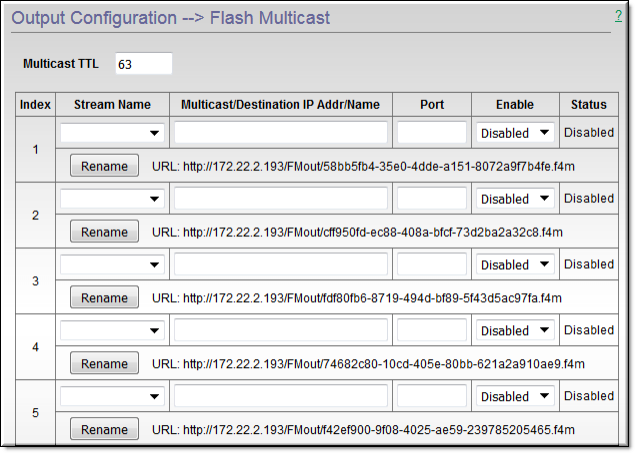Flash Multicast

To access the Flash Multicast fields:
1. Navigate to > .
This page will allow you to convert a stream to Adobe’s Flash Multicast. This protocol can be played by existing, fielded Flash players removing the need to distribute players for multicast playback. VBrick continues to see the necessity and need for multicast within the enterprise environment and provides Flash Multicast as an alternative for this support.
The most common use case here is for organizations to unicast a stream from a central location to one or more remote DMEs, where that DME then multicasts to local viewers.
| Note: When you first begin to use and deploy Flash Multicast, please initially click the button on all indexes to assure uniqueness of URLs. This only needs to happen once. |
Field | Description |
Stream Name | Name of internal stream (to this DME) selected to be converted to multicast. |
Multicast Destination IP/Address:Name | The multicast destination IP address. This is an IP address in the multicast address space of 224.0.0.0 - 239.255.255.255. Note: Please coordinate with local IT department and honor reserved addresses. |
Port | The port of the destination multicast. DME defaults to 4444. There is no need to change this unless recommended by your IT department. |
Enable | Use dropdown to enable or disable the stream. All streams are disabled by default. |
Status | Read only: Disabled | Streaming | Waiting for Stream (Input source <stream_name> not yet available.) |
Rename Button | Rename the manifest URL. Each Flash Multicast stream has a unique URL. This can be integrated with Rev or other players. These streams may be left up for extended periods of time. Clicking this button will irrevocably change that URL when security is a concern. |
Assigning a Multicast Address
Many factors must be considered when designing a multicast address infrastructure since Ethernet switch implementations can significantly vary between vendors. Furthermore, multicast addressing techniques rely on an Ethernet to IP Address mapping rule, which does not guarantee a unique physical address. In fact, it is possible to create multicast addresses that differ from an IP perspective, but overlap when presented to the Ethernet network.Addresses created in this situation can cause significant network and operational problems.
Specifically, multiple IP Addresses are mapped into the same physical layer address. For example, all IP multicast addresses with the same or differing first octet, and the second octet differing by exactly 128, map to the same physical address (226.5.5.4, 227.5.5.4, and 228.133.5.4 all map to the same physical address).
Another factor to keep in mind when assigning multicast addresses is that 224.x.x.x is a range containing reserved addresses, particularly in the range 224.0.0.x. For example, 224.0.0.1 is the 'all hosts' multicast address and 224.0.0.2 is the 'all routers' reserved address. Other 224.0.0.X numbers are reserved for RIP, OSPF, DVMRP, etc. Here are some recommended rules for multicast IP Address assignment:
1. Do not use 224 in the first octet since many of these are reserved. (VBrick encoders enforce this rule.)
2. Use a digit between (225–239) for the first octet and standardize on it for each network.
3. In the second octet, either use numbers from 1–127, or 129–255, do not mix ranges on a given network.