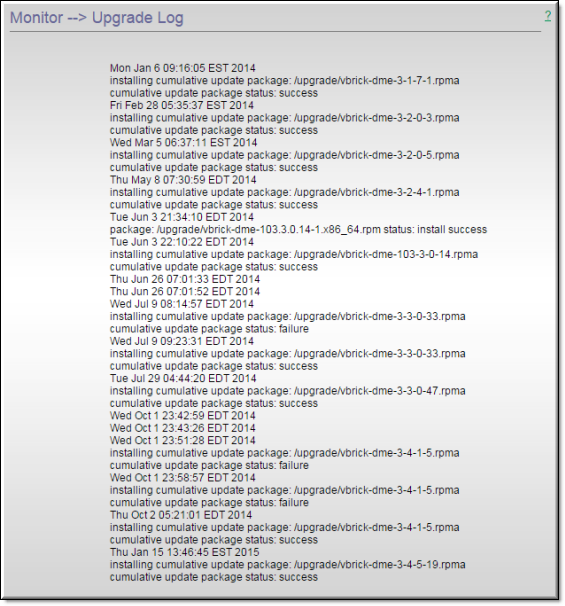Upgrade Log

To access the DME Upgrade Log:
1. Navigate to > .
This log shows a history of all DME upgrade activity. Any .rpm upgrades will be reported on this page as successful, incorrectly signed, or failed.
These results are explained in more detail below. For an explanation of how to upgrade your DME, see the
Install Security Updates topic.
Field | Description |
Success | The .rpm was signed by VBrick and successfully installed. |
Not Signed | The .rpm you tried to install does not have the correctly signed VBrick key. |
Fail | Either the .rpm upgrade has already been installed or is not valid for this DME. |