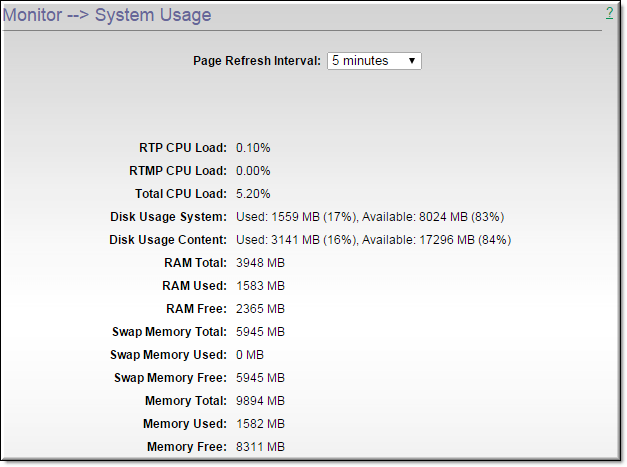
Field | Description |
Page Refresh Interval | Select the desired page refresh interval from the dropdown. |
RTP CPU Load | Displays the total system CPU percentage being consumed by the RTP server. |
RTMP CPU Load | Displays the total system CPU percentage being consumed by the RTMP (Multi-Protocol) server. |
Total CPU Load | Total CPU being used by everything in the DME. This includes both the RTP and RTMP servers and everything else the DME may be doing such as stream conversions and HTTP serving. This number, therefore, will be greater than the sum of the RTP and RTMP CPU Load values. |
Disk Usage System | Total megabytes used and available for DME system resources. |
Disk Usage Content | Total megabytes used and available for DME content. |
RAM Total | Shows the physical RAM present on system. |
RAM Used | Shows the RAM currently being used. |
RAM Free | Shows the RAM available for use. |
Swap Memory Total | Shows the total Swap Memory on system. |
Swap Memory Used | Shows the Swap Memory currently being used. |
Swap Memory Free | Shows the Swap Memory available for use. |
Memory Total | Shows total memory (physical and swap space) available. |
Memory Used | Shows physical and swap space used. |
Memory Free | Shows physical and swap space free. |