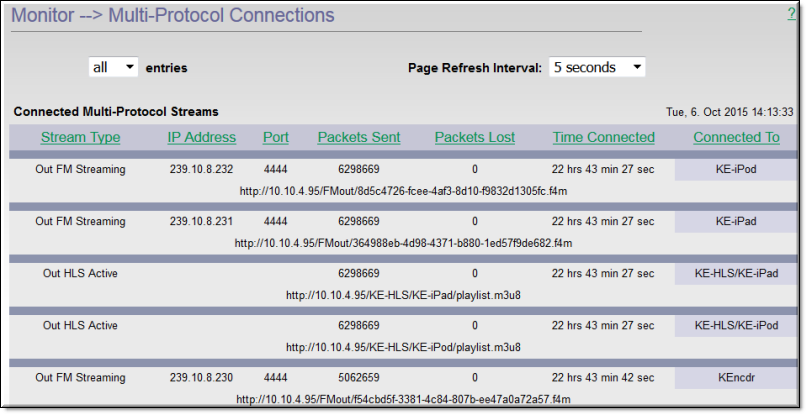
Field | Description |
Display entries | From the dropdown, select the number of entries you wish to display on the page. |
Page Refresh Interval | From the dropdown, select the desired page refresh interval. |
Connected Multi-Protocol Streams | The DME displays the following information for each connected stream. Click on the header field to sort ascending or descending. ●Stream Type – the following strings are displayed only when data is being streamed. "Active" denotes an inbound stream (i.e. one being generated); "Streaming" denotes an outbound stream. – In RTMP Active – In RTP Active – In TS Active – Out RTMP Streaming | blank – Out RTP Streaming | blank – Out TS Streaming | blank – Out HLS Active | blank – Out HDS Active | blank ●IP Address – IP address of connected user. ●Port – port to which user is connected. ●Packets Sent – number of packets sent. ●Packets Lost – number of packets lost. ●Time Connected – total time of connection. ●Connected To – target IP address. |