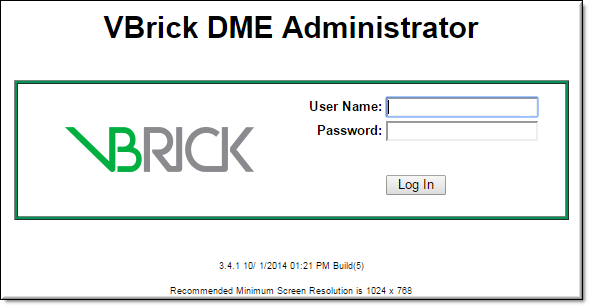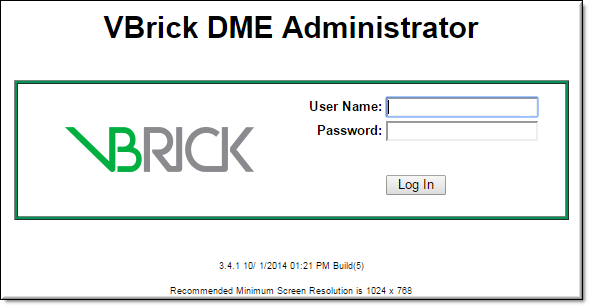Login to the DME
The DME ships with DHCP enabled and you can use
VBDirectory to auto discover the IP addresses of all DMEs in your network. The VBDirectory application (which you can install on a local PC) is provided free of charge. It is available on the VBrick
Downloads page for new customers and is automatically installed when you perform an upgrade.
Once you know the DME's IP address, you can login by entering the server's IP address or host name and the management port () in the address bar of your browser.
When the login page is displayed, enter a valid and (default = for both) to launch the VBAdmin management interface.
A typical login URL would have the following format:
| Note: Administrators should be aware that the DME’s management interface is not on Port 80 as is typical for most web‑based admin tools. By default the admin port for the DME is 8181. This allows Port 80 to be reserved for HTTP downloads. |

See Also: