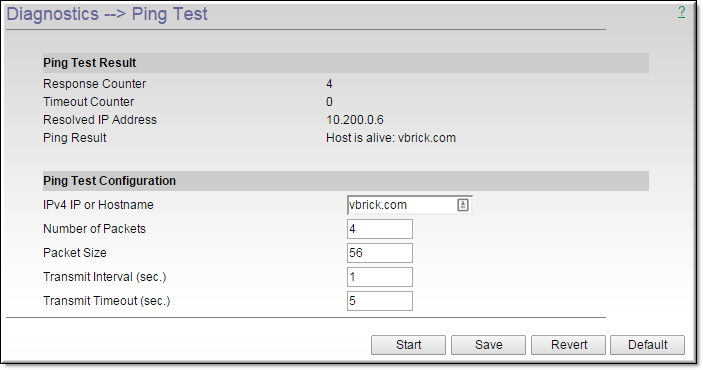
Field | Description |
Destination | Domain name or IP (IPv4 or IPv6) to ping. |
Number of Packets | Default = 4. Number of packets that will be sent during the ping test. Packet number must be a positive integer between 1 and 25. |
Packet Size | Default = 56. The size of packet that will be sent during the ping test. Packet size must be a positive integer between 32 and 1400. |
Transmit Interval (sec.) | Default = 1. The delay between each packet in the ping test. Transmit interval must be a positive integer between 1 and 10. |
Transmit Timeout (sec.) | Default = 5. The wait duration for each packet response in the ping test. Transmit timeout must be a positive integer between 1 and 10. |
Result | Description |
Response Counter | Number of packets that the host responded with under the ping test. |
Timeout Counter | Number of packets that were not responded with by the host under the ping test. |
Resolved IP Address | IP address of the host under the ping test. |
Ping Result | Will return “Host is alive” or “No response from host”. |