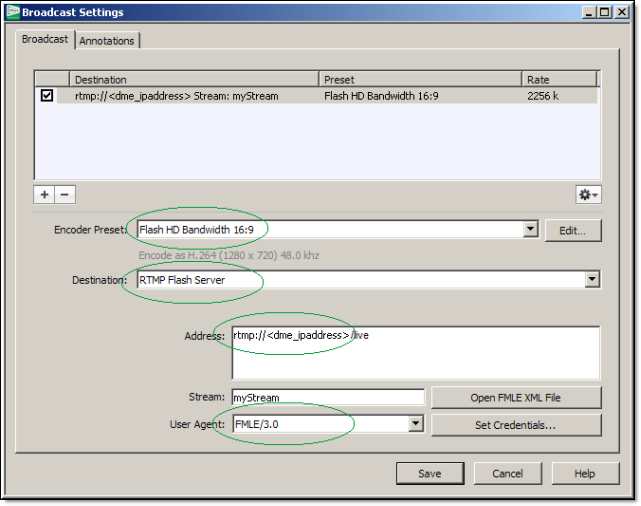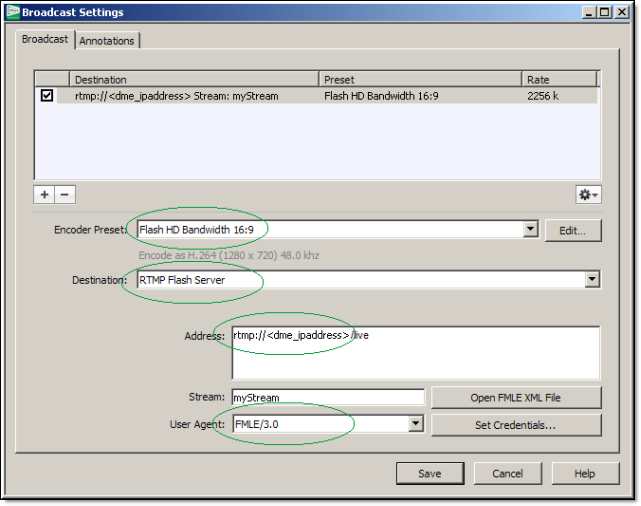Configure Rich Media Desktop (RMD) for the DME
Requires RMD 1.1 or higher.
You can use RMD to send a Flash (RTMP) stream to the DME. To configure a a Flash stream, launch RMD, go to Broadcast > Broadcast Settings, and configure the following page with the values shown below. (As shown in the example, "live" is the default application name for the DME.)
You will also need to click and enter the User Name and Password for the DME's
Stream Input Authentication user (default = broadcast | broadcast). When done, go to Broadcast > Start/Stop Broadcasting to start streaming to the DME.
You can then use any of the DME output methods to redistribute the stream. See
Configure a DME Stream for details.
Figure 1. RMD Broadcast Page
Playback Examples
VEMS Mystro
(Live Entered URL) | rtmp://<VODServerIPaddress>/live/mystream |
VBOSS | rtmp://fml.2D84.edgecastcdn.net/202D84/fls/2D84/mystream |
iOS | http://<dme_ip_address>/HLS/<stream_name>/playlist.m3u8 |