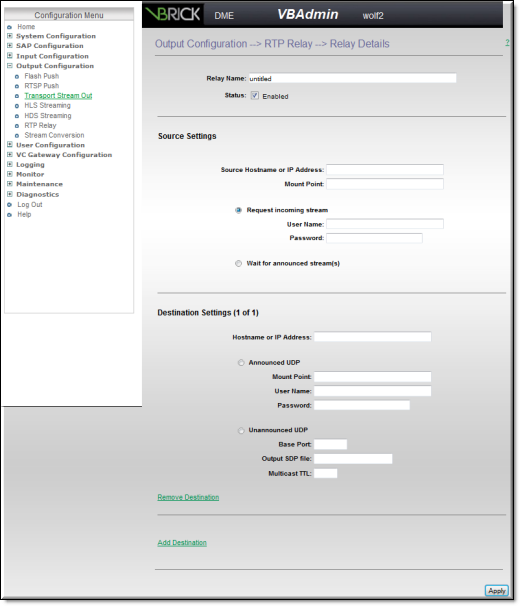Out-7 > Relay (Unicast/Multicast)
Relays can be used to output RTP streams as either unicast or multicast. However, it is normally used for multicast, since pushing RTP should use OUT-10 whenever possible. As explained below, after configuring the stream source, there are two ways to configure the relay destination. You can (1) configure an Announced UDP relay where the stream is announced and transmitted via Auto Unicast (Out-11); or (2) configure an Unannounced UDP relay where the destination device requires access to the sdp file located on the source DME.
The use case for Auto Unicast is not recommended—use Out-11 instead, a similar use case. Details are covered in
Out-10 > Push RTP via RTSP below. If using Unannounced relay with a unicast destination the sdp file may have to be manually copied the from the source to the destination - an error prone and inconvenient process. It is occasionally necessary to use this technique to communicate with an end device depending on firewall settings. The dominant use for the Relay configuration is to generate an RTP multicast. Typically the sdp file is accessed via HTTP. The sdp file contains all of the information needed for the client to locate the multicast. Each of these options is explained below. See
RTP Relay Overview for more about relays.
| Tip: For a step‑by‑step procedure that explains how to configure a multicast relay in greater detail, see Play a DME Stream. |
Figure 1. RTP Relay Page
Source Settings
Every relay has one source and one or more destinations. The source is typically the Hostname or IP address of the DME.
Field | Description |
Source Hostname or IP Address | The Hostname or IP address of the DME. |
Mount Point | The incoming stream .sdp filename. |
Request incoming stream | This option creates an RTSP pull for an RTP stream. It is recommended that this option NOT be used. If this option is needed please use In-6 and configure an RTPS push to the RTP Server (Out-10). Check this box to request an incoming stream from the specified DME source. If the source is a DME server, you must specify the administrative username and password of that server. ●User Name – valid administrator name on the DME. ●Password – valid administrator password on the DME. |
Wait for announced stream(s) | This is the preferred option. Check this box to wait for a stream to be announced (via Auto Unicast). The DME will start relaying when a new stream is announced on the source IP address. Under normal circumstances the Auto Unicast is a local RTP Push via RTSP (Out-10) internal to the DME |
Destination Settings
As noted a relay has one source but it can have multiple destinations. Use or to manage the destinations. Always click to save your changes or the changes will be lost when you exit the page.
Field | Description |
Hostname or IP Address | This is the unicast or multicast destination IP address, typically an QuickTime or Darwin server or a another DME. |
Announced UDP | This option is not recommended. Please use the equivalent Push RTP via RTPS (Out-10). Check this box when the stream will be announced automatically and continually via an Auto Unicast configured on the encoder. No .sdp file is required with this method. ●Mount Point – this is the .sdp file name. ●User Name – valid administrator name on the DME. ●Password – valid administrator password on the DME. |
Unannounced UDP | Check this box when the stream will not be announced via Auto Unicast. The stream will be sent to the specified IP address and port number. The most feature is most commonly used for multicast stream distribution. In this use case, the most common means for a player to access this stream is by fetching the sdp file via HTTP. For unicast the only method for playback requires the inconvenient step of placing an.sdp file on the destination server so it is not recommended. ●Base Port – the port to which the stream is sent. It can be an arbitrary port. It must however be an even number and, in the case of unicast, be a unique port number on the destination server. The Base Port will be used to send either audio or video depending on the order of streams in the .sdp file. The first stream uses the Base Port number; the next stream uses Base Port number + 2. ●Multicast TTL – Used to specify the number of routers the multicast stream will pass through before it stops propagating over the network. Range = 1–255. Set this for the topology of the network you are working on. |
 To configure a Unicast/Multicast output:
To configure a Unicast/Multicast output: Objective: This use case describes how an existing RTP stream can be relayed as a unicast or multicast output from the DME. This allows the rebroadcast of stream acquired through use case
In-8 < Unicast/Multicast RTP or
In-3 < RTP Auto Unicast or (most commonly) through an RTP Auto Unicast (Out-10) from the Multi Protocol server. For a step‑by‑step procedure that explains how to configure a multicast relay in greater detail, see the
Play a DME Stream topic.
– follow Steps 1–4, and 7.
– follow Steps 1–6.
1. The SDP file generated for input use case
In-8 < Unicast/Multicast RTP will need to be copied, renamed, and modified when relayed to another destination. Leave the original SDP file in place. For the remaining cases, the sdp file will be automatically generated
2. Create a new Relay in System Configuration > RTP Relay Settings by clicking on new relay.
3. Enter a relay name identifying this relay.
4. In Source Settings enter the IP address , Select Request incoming stream. If the input is In-8, enter the original SDP filename for mount point. In other cases, select the Target Name of the “Push RTP via RTSP”. Note that the mount point must always have a “.sdp” file extension. For In-3 or Out-10, use the stream name. If using Announced UDP, go to Step 7.
5. Enter the multicast or unicast address or hostname to send the stream to in . Since this is not an auto-unicast relay to another DME (Step 7) or a server that supports auto-unicast, select and enter the first port number used by the first stream listed in the SDP file. Subsequent streams use an incremental even number value. If this is a multicast, and needs to adhere to multicast time-to-live restrictions, enter the value in the Multicast TTL field.
6. Enable and apply the relay and stream will start to be delivered. You will need to distribute the new SDP file created in Step 1 for your destination for subsequent multicast clients to use to tune into the relay. If using Unannounced UDP you are done.
7. If you are utilizing the Auto Unicast output feature select and enter the user name and password if required by the destination device. If the input is from an Unannounced Unicast/Multicast (In-8) be sure to use the new SDP name.

See Also: