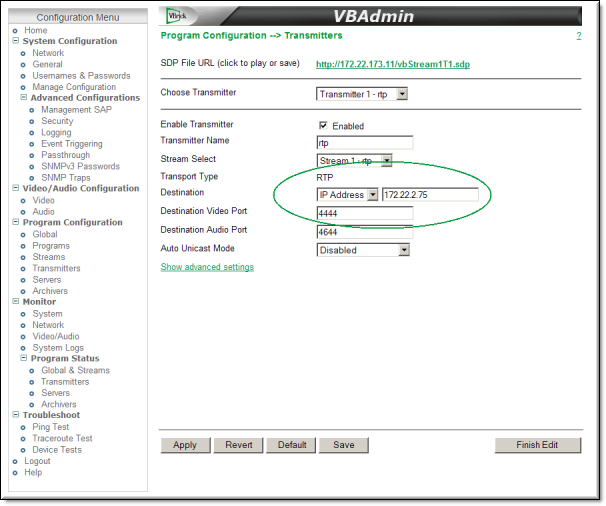In-8 < Unicast/Multicast RTP
This input is sourced from a unicast or multicast transmitter on a VBrick 7000/9000 Series (H.264) encoder or equivalent source. In this scenario, a transmitter is configured to send a live unicast stream (e.g. ) to the DME or a live multicast stream (e.g. ) to a multicast address.
For both of these options you will need to manually fetch the SDP file from the encoder and FTP it to the root folder (or a subfolder) on the DME. The SDP file has information describing the stream such as profile, bit rate, addressing, and transmission method.
| Note: ●In order to redistribute a stream via any of the mechanisms sourced from a multi-protocol server, an RTSP pull (In-6) must be configured between the RTP streaming server and the multi-protocol server ●Similarly, if this input mechanism is used to source a transrating operation, the RTSP Pull must be set up. Announcements need manual configuration if this input mechanism is used. |

To stream from a VBrick encoder:
1. Launch the VBAdmin page for the encoder.
2. Go to the Program Configuration > Transmitters page.
3. Click on the button.
4. FTP the SDP file to the root folder (or a subfolder) on the DME.
When configuring the encoder, the default Video Port is 4444; the default encoder Audio Port is 4644. These ports must be unique for each stream and must match those configured in the DME. The DME administrator must ensure that all SDP files have unique port numbers and that no port numbers are duplicated across all SDP files. Subsequently the encoder must also be configured to transmit on unique ports when streaming to the DME.
Figure 1. Encoder Unicast/Multicast Configuration
 To configure a unicast/multicast input:
To configure a unicast/multicast input:Objective: Send a unicast or multicast RTP set of streams to the DME as input. RTP streams can be generated either by an encoder or another DME, and the corresponding SDP file describes the RTP stream(s). Configure your encoder (v3.0 or higher) as follows:
1. Set the desired Audio/Video configuration for frame rate, resolution, video and audio rate, sampling frequency etc.
2. Select a stream to send, and set the stream type to be RTP, and select the streams you want to sent to the DME (including audio, video, or both).
3. Select a transmitter to use for selected stream and setup the Destination Port parameter to send the stream out of a port that is not already used on the DME. This is a manual process to determine which other streams are on the DME. Usually, choosing a high number in the 20000 range is likely safe and will not conflict. Use an even number, then use the next sequential even number for the next stream (audio or video), for example Video Port 20100, Audio Port 20102.
4. Enable the stream to be sent to the DME either as a unicast or multicast out. The Destination IP address determines whether it is a unicast or multicast.
5. Extract the SDP stream once the settings above are applied and active. Place the SDP file in DME via FTP in the root folder. Make sure the SDP filename you use is unique when placing the file in the DME. This stream can now be redistributed by the DME.

See Also: