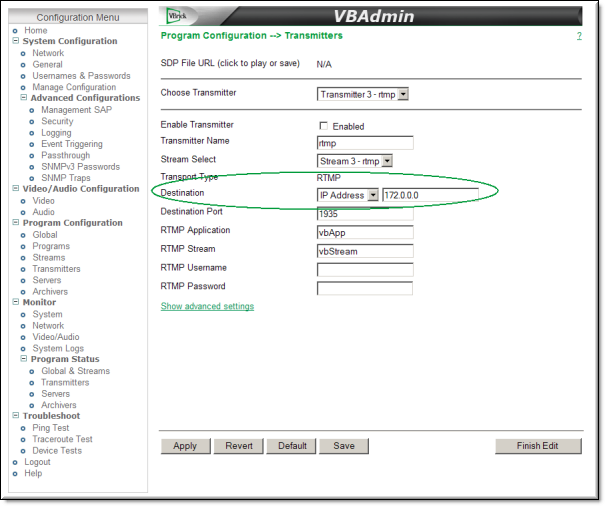DME Input Streams
In-1 < Push (RTMP)
This is the preferred method for providing stream input to the DME. In this scenario the DME input is a live stream push from an RTMP transmitter. Common examples of sources that produce the RTMP live stream push include H.264 encoders, VB7000 v3.1 or higher, VB9000, another DME, and a Flash Media Live Encoder (FMLE). Since no configuration on the DME is required for this input mode, the stream name is derived from the RTMP stream name on the source. This stream name is used for redistributing the stream to various outputs.
| Note: If you wish to redistribute the stream using Unannounced RTP (Out-7), or using Served RTP from the RTP Server (Out-4), or Push RTP via RTSP from the RTP Server (out-11) an internal RTP Push (Out-10) must be configured. |
Figure 1. Encoder RTMP Push to DME
 To configure a Push (RTMP) input:
To configure a Push (RTMP) input: Objective: This use case allows the DME to receive a live stream from an RTMP push source. The source can be an FMLE, a VBrick encoder, or another DME.
●If you are pushing from a VBrick encoder go to “When sending a stream from a VBrick encoder.”
●If you are pushing from another DME go to “When sending a stream from another DME.”
●If you are using a FMLE, please refer to the FMLE documentation for help pushing to a Flash Media Server.

When sending a stream from a VBrick encoder:
1. In the encoder, set the desired Audio/Video configuration for frame rate, resolution, video and audio rate, sampling frequency etc.
2. Select a stream to send, set the stream type to RTMP, and select the streams you want to send to the DME (including audio, video, or both).
3. Select a transmitter for the selected stream and setup the information to send the stream out to the DME. From Stream Select, select the RTMP stream to be used for this transmitter. Enter either the IP address of the DME or DNS host name. The destination port is 1935 by default unless the administrator changed it on the DME. Do not use the hostname of the DME unless the DME hostname is registered via DNS. Enter the application name in the DME. It can be live, vbrick, vbApp, vod, or just vb. Enter a unique string name for the RTMP Stream. You need to make sure no other stream (in the destination DME) is using the same stream name. Also enter the user name and password for the DME to receive the stream if authentication is enabled. You can get this information from the administrator who configured the DME. By default, the username and password are broadcast/broadcast.
4. Enable the stream to be sent to the DME.

When sending a stream from another DME:
1. In the DME, launch the management interface, log in, and go to > . Find an open slot from the 25 possible slots, enter the server IP address or DNS host name, and enter the port (1935 is the default port for RTMP). The port number is required. You also need an entry for Application name for the destination. If the destination is another DME, most likely the name would be live. Enter the destination publishing point name. In the stream name field, enter the name of the stream that exists on the local DME that you want to push out. The is optional and is the synonymous with the publishing point name. The other fields like , , and are optional and are only needed if the destination server requires special value to be inserted for them. They are not required for a destination DME. The DME push component currently emulates a FMLE v3.0. If a different emulation string is required, enter it here. This is not required for a destination DME. If security is enabled on the destination server you will need the user name and password so enter the appropriate values here.
2. This stream can now be redistributed by the DME.

See Also: