The Encryption Key Management Module
The Key Management module provides the ability to activate a new Master Key and also maintains a History of Master Key Rotations.
Note: In order to use this feature, a waiver must be on file with Vbrick. |
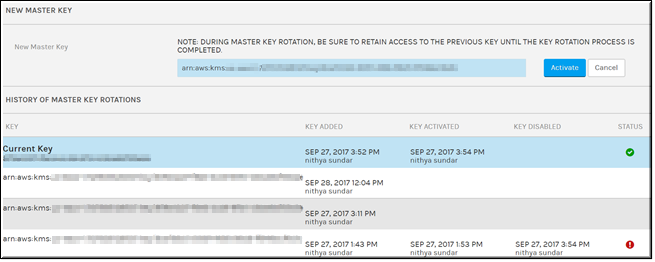
The Key Management module displays:
●Key — The current Master Key and all previous keys used. Note: The actual Master Encryption Key is not stored in Rev.
●Key Added — The date each key was added and the user name that added the key.
●Key Activated — The date each key was activated and the user name that activated the key.
●Key Disabled — The date each key was disabled and the user name that disabled the key.
●Status — They key’s status. The number of files that failed encryption will be noted here.