Recording
Use the Recording menu to designate the DME order that Rev will use when recording content. You are able to designate a primary and secondary DME device in this manner.
Note: To record content and event Webcasts in Vbrick Rev, you must add a DME device. Once added, use Monitor > Recording Status in the DME Admin menu to verify ongoing status updates of DME recordings. |
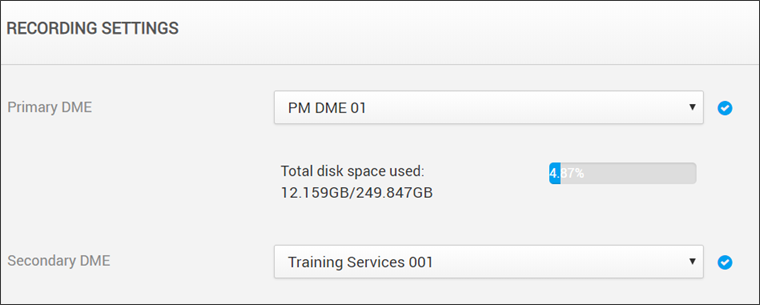
Note: An RTSP unicast stream is required for recording live Webcasts in Rev. Make sure that your stream has a keyframe interval between 2 to 5 seconds and do not use B-frames. Please see your individual encoder (stream source) documentation for setting information. |