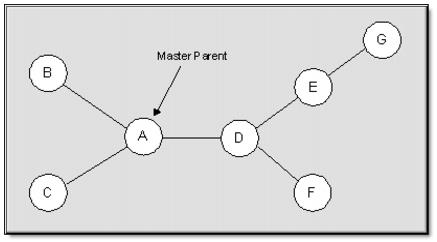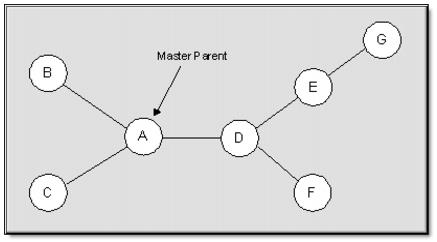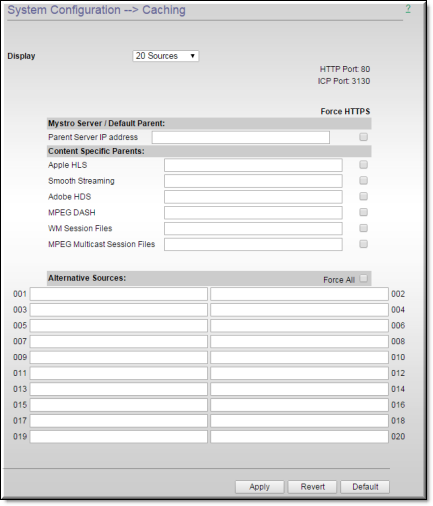Standalone DME or Legacy (DME with VEMS) Caching Configuration
Creating a caching solution within a Legacy (VEMS) or Standalone DME deployment is discussed in this topic.
Although, a major focus of the feature is to allow access to HLS or HDS content created in another DME, the mechanism is generally the same for all HTTP accessed content. This is accomplished by creating a configuration of parents and alternate sources (i.e. siblings) on each DME. Then a client is directed to a DME located in the same zone by providing the URL of the local DME. It is not uncommon to have different sources for different types of HTTP content. Given that the most common and efficient way to configure the caching network is to configure parent relationships, the configuration allows different parent configuration for each major type of HTTP content.
The goal of configuring the caches on each DME in a network is to allow a client in any subnet (i.e. a "zone" in the VEMS context) to access content hosted by an HTTP server elsewhere in the network. Although, a major focus of the feature is to allow access to HLS or HDS content created in another DME, the mechanism is generally the same for all HTTP accessed content. This is accomplished by creating a configuration of parents and alternate sources (i.e. siblings) on each DME. Then a client is directed to a DME located in the same zone by providing the URL of the local DME. It is not uncommon to have different sources for different types of HTTP content. Given that the most common and efficient way to configure the caching network is to configure parent relationships, the configuration allows different parent configuration for each major type of HTTP content.
As shown on the > page, each DME configuration consists of parents for each of a number of types of HTTP content, one , and multiple . Each of these IP addresses must be unique.
When the DME receives a request for HTTP content it will first determine if the content is cached locally. It will then try to find the content by completing the following steps:
1. Determines if the content is produced locally.
2. Checks with the that have been defined.
3. Attempts to obtain the content from a .
are checked before the . Each parent may follow the same process trying to locate the content. Once the content is found, it is delivered to the requesting client through the discovery path. Each DME in the path will also cache the content to allow provide more efficient delivery to other requestors.
For many simple caching matrices, configuring the is all that is required. Note that HLS/HDS/Smooth Streaming/DASH playlists are never cached since in the case of a live events, the playlists are constantly updated.
The image below shows a sample network diagram of multiple DMEs with one DME in each zone. In general, the goal is (1) to allow any DME to be a source of appropriate HTTP content, and (2) to allow clients in any subnet to access appropriate HTTP created in any other DME.
Multiple DME Configuration (Sample Network Diagram)

To access the Caching fields:
1. Navigate to >
When configuring a DME, the first step is to designate one for each content type. Also identify a for the DME for content not explicitly handled by one of the other parents.
In the following example for simplicity, only a for each DME is defined- no . When are present, separate caching matrices exist for each content type.
In order to minimize the amount of required information, the master parent (DME A) should be at the "center" of the caching mesh, although you can actually designate any DME as the master. Each DME should designate as its parent the DME most efficiently on the path to the master parent. The master parent should designate all other DMEs that may be generating content as (i.e. siblings).
It is recommended (but not required) that any DMEs which can not be efficiently accessed on the master parent path, be entered as .
The table below shows the recommended configuration for the image displayed above.
Table 1. Recommended Sample Configuration
DME | Default Parent | Alternate Source |
G | E | None |
F | D | G |
D | A | E, F, G |
A | None | B, C, D, E, F, G |
In another example, suppose a client co-located with DME E in the image above wants to access an HLS stream initiated on DME G. Since this configuration defines DME A as the Master Parent, the ultimate path for content delivery would be as follows (with asterisks showing where caching occurs):
DME G* > DME E > DME D > DME A* > DME D* > DME E*
Note that if DME G was designated as an alternate source for DME E, the path would simply be: DME G* > DME E*. Although this example designates a DME as master parent (as often happens if the content to be cached is HLS or HDS where content is not sourced from a DME, e.g. Smooth Streaming), the master parent will likely be an HTTP server.
In the VBrick ecosystem, a VBrick H.264 encoder can generate a Smooth Stream to a Microsoft IIS server that can then deliver it to multiple Silverlight clients or to DME caching engines. Since IIS servers do not utilize the same caching protocols as the DME, an IIS server cannot be used as an alternate source.
Field | Description |
Display | Select number of sources (20, 50, or 200) and the number of available entries in the Alternate Sources table will be adjusted to match. |
Mystro Server Default Parent | A DME has one Default parent. When the DME receives a request for content, this is the final place it looks after failing to discover the content locally, at an alternate source, or being directed to a content specific parent. The syntax is: Note: The specified port number overrides the displayed port number. See Ports for more information. |
Force HTTPS: | Secure SSL communication can be enforced between a DME and any of its parents (selected individually). A DME can also communicate securely with alternate sources (siblings) on an all or nothing basis. |
Content Specific Parent | Certain types of content that can be cached and streamed may not be created directly by a DME. This can be because a DME cannot transcode into that type (Smooth Streaming or DASH), or simply because the administrator decided not to do that with a specific device. In this case, an administrator can name an "alternate parent" for a specific type of content. The DME will look to the alternate parent when a specific type of content is requested, is not in cache, and cannot be located on an alternate source. In all cases the syntax is: Note: The specified port number overrides the displayed port number. See Ports for more information |
Apple HLS | HTTP Adaptive Streaming used for display of live or stored streams on iPhone/iPad. |
Smooth Streaming | Microsoft-specific HTTP adaptive streaming typically used by the Microsoft Silverlight player or Windows mobile video display. |
Adobe HDS | HTTP Dynamic Streaming used by Flash players for HTTP adaptive display of video. |
MPEG DASH | An emerging video distribution standard for display of video via HTTP adaptive streaming. Players are not yet widely available. |
WM Session Files | WM Session Files (asx or nsc) are often used to display WM video and are required for display of Windows Media multicast. They are generated by a VBrick Appliance (not DME) |
MPEG Multicast Session Files | MPEG multicast Session Files (.sdp) are required for display of RTP multicast video. They are generated by VBrick VB6000, VB7000, and VB9000 appliances. |
Alternate Sources (siblings) | If the DME does not already contain the requested content it will look sequentially through the alternate sources before it checks the parents. The syntax is: Note: The specified port numbers override the displayed port numbers. See Ports for more information. |
HLS CDN Reflection
Beginning with DME v.3.12, the DME is able to retrieve, cache and distribute (to viewers) HLS streams from external sources. This allows customers to utilize their DMEs for caching and distribution of HLS streams from CDNs. This feature currently only supports retrieval, caching, and distribution of Akamai HLS streams. Further, this feature is only for VEMS customers, as Rev utilizes these settings for distribution of live Conference.
As an example, in this scenario, the DME receives an HLS request (m3u8/manifest or video chunk) from a viewer/player. The DME identifies the stream as an Akamai stream. The DME will pull the requested content from Akamai, cache it, and deliver the content to the player. Other subsequent requests are pulled from the local DME cache, Mesh, directly from Akamai (in this order) and delivered to those players. Manifest files are only minimally locally cached (< 2 seconds), while video chunks are kept longer. This feature allows customers to better leverage their Akamai investment jointly with their on premise DME investment
The configuration of this feature requires knowledge of the Akamai publishing , and the ability to identify a unique string, , within the URL. While a simple string will work, the will also take a Regular Expression.
For example, your Akamai playback URL may be:
Example Akamai HLS Playback URL: http://myCompany.akamaihd.net/i/streamName@streamID/master.m3u8
The URL provided to the DME (from a player) would be:
Example DME HLS Playback URL: http://dmeIP/i/streamName@streamID/master.m3u8
Note the parallelism/similarity highlighted in the two URLs – this is necessary for the feature to work. In this example, the would be myCompany.akamaihd.net. The (regular expression) must be supplied which will uniquely identify (to the DME) incoming HLS playback URLs. In this example, the we use is -- which will uniquely identify the ‘/i/’ within the playback URL. Any URL with that string will be processed as an Akamai HLS playback URL.
These settings ( and ) are specified on the page within the DME vbadmin GUI. Entering them requires the following format:
::{80 if http, 0 otherwise}::{443 if https, 0 otherwise}::
Special attention should be paid to make sure that the notation matches this format, including the double colon separators, without spaces.
For example, the following will treat any HLS (http or https) URL that contains ‘/i/’ to be serviced by myCompany.akamaihd.net publishing point.
myCompany.akamaihd.net::80::443::\/i\/
Once entered, you can hover over the field to review the ports and .
Special note about : The must uniquely match the playback URL associated with one and only one Akamai . If more than one Akamai is configured, the must be sufficiently unique to differentiate between playback URLs. For example, the following entries:
myCompany-1.akamaihd.net::80::443::\/i\/
myCompany-2.akamaihd.net::80::443::\/i\/2
Both of these entries match the following presented URL:
http://dmeIP/i/2/streamName@streamID/master.m3u8
The system would use the publishing point as opposed to the version. This illustrates and stresses the need for unique identificationString across all entries.
| Note: This feature is available for general use, but Rev (or hybrid) customers will begin to see Rev overwriting these stream specifications in early 2017. VEMs customers can continue to use this feature. If your Akamai hosts do not support port 443 (SSL), then you should not enable the “Use HTTPs to Browser”. |

See Also: