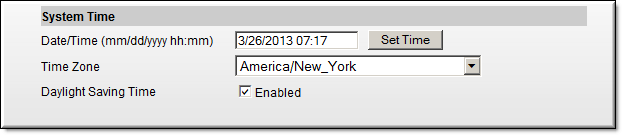
Field | Description |
Date Time | Sets system date and time in mm/dd/yyyy hh:mm format. The appliance will reset when you click Set Time. |
Time Zone | Select from list: (GMT-12) Eniwetok – (GMT +12) Auckland. |
Daylight Saving Time | U.S. only. Check this box and the appliance will automatically adjust for Daylight Savings Time. This is particularly useful when monitoring the System Logs. |