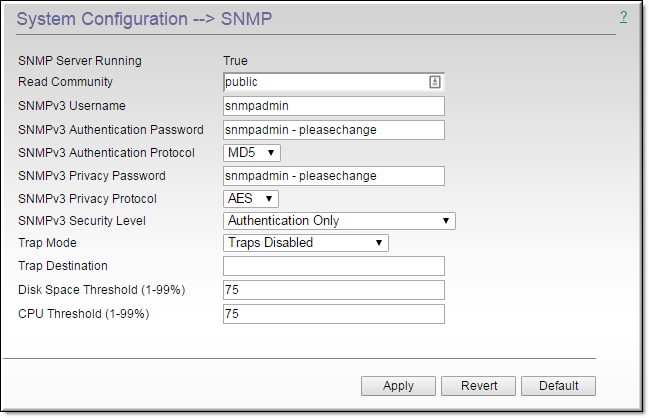
Field | Description |
SNMP Server Running | Default = False. Enabled on the Security page. Must be enabled to allow SNMP reads and traps. |
Read Community | The community string used for SNMP v2 and v1 read access. May include any combination of alphanumeric characters and only the underscore special character. |
SNMPv3 Username | Default = "SNMPadmin". May include any combination of alphanumeric characters and only the underscore special character. |
SNMPv3 Authentication Password | Enter password. Must be at least 8 characters. May include any combination of alphanumeric characters but only the following special characters: ~ ! # $ ^ * + & [ ] { } | < > _ |
SNMPv3 Authentication Protocol | Select protocol: MD5 or SHA. Select the authentication protocol that matches the set up in the SNMP management tool you are using. If both are present in the management tool, SHA is regarded as the more secure choice. |
SNMPv3 Privacy Password | Required. Must be at least 8 characters. May include any combination of alphanumeric characters but only the following special characters: ~ ! # $ ^ * + & [ ] { } | < > _ |
SNMPv3 Privacy Protocol | Select protocol: DES or AES. AES is more secure and should be selected here unless your management tool does not support this protocol. |
SNMPv3 Security Level | ●Authentication Only (Default) ●None (No Authentication or Privacy) ●Authentication and Privacy |
Trap Mode | Default = Traps Disabled. Used to enable v2 or v3 SNMP Traps. |
Trap Destination | The IP Addresses of SNMP management stations where traps are sent. The SNMP management application should be active on these stations in order to receive a number of SNMP Traps. |
Disk Space Threshold | A percentage between 1 and 99 of available allotted disk space. The trap is triggered when the amount of disk used for content (Home page > Disk Usage Content field) reaches or exceeds this percentage. |
CPU Threshold | A percentage between 1 and 99 of allotted CPU processing power. The trap is triggered if the “Total CPU Load” (Home page > Total CPU Load field) reaches or exceeds this percentage. |