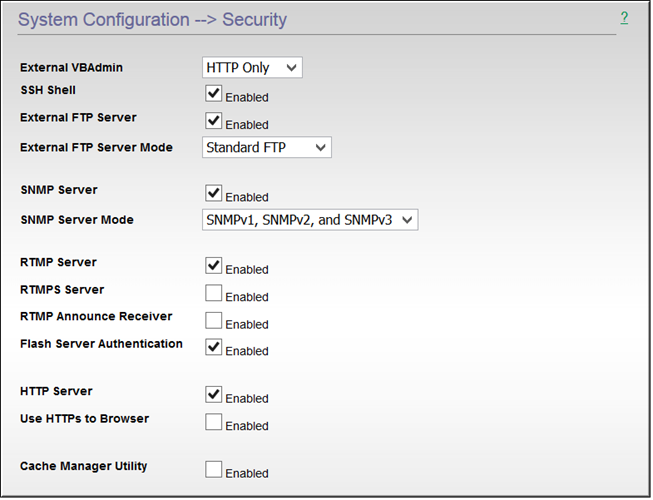
Field | Description |
External VBAdmin | VBAdmin cannot be completely disabled: select HTTP or HTTPS. Default = HTTP. ●HTTP – VBAdmin is enabled via HTTP. ●HTTPS Only – VBAdmin is encrypted and secured using HTTPS. |
SSH Shell | Default = Enabled. SSH Secure Shell access may be used by VBrick Support Services. Do not use except as directed. |
External FTP Server | Default = Enabled. Disabled will prevent FTP sessions to the DME appliance. Note that this feature must be enabled to upgrade the appliance firmware. |
External FTP Server Mode | The FTP server can run in one of two modes: Standard FTP (which is the default), FTPS TLS Forced. The FTPS TLS Forced is secure and utilizes TLS 1.1 or TLS 1.2. This mode is only Explicit FTPS. The DME does not support the alternative SFTP. Any changes to this setting will not reboot the server but will restart the FTP service—ending any active FTP transfers in progress. |
SNMP Server | Select to enable the SNMP server. Required to enable SNMP traps and alarms. |
SNMP Server Mode | Specify what version of SNMP to enable. |
RTMP Server | Default = Enabled. Enable the RTMP server for Flash streaming. |
RTMPS Server | Default = Disabled. Enable the RTMP server for secure Flash streaming. Note that if RTMPS is used, the DME must be identified to the player via a FQDN (Fully Qualified Domain Name) |
RTMP Announce Receiver | Default = Enabled. |
Flash Server Authentication | Default = Enabled. If enabled, then RTMP streams pushed to the DME must be authenticated using credentials on the Stream Input Authentication screen. If disabled, then any RTMP stream can be pushed to the DME without authentication being required. Note: As always, it is recommended that you modify the default passwords. |
HTTP Server | Default = Enabled. This setting controls the availability of the HTTP server and caching engine. VEMS requires this setting to be ENABLED to function correctly. The DME MESH requires this setting to be ENABLED to function correctly. Changing this setting is not recommend. |
Use HTTPs to Browser | HTTPs to Browser directs the DME to deliver content over HTTPs when directed by Rev. This is necessary when utilizing our HTML5 player for HLS content. |
Cache Manager Utility | Default = Disabled. For debugging only. |