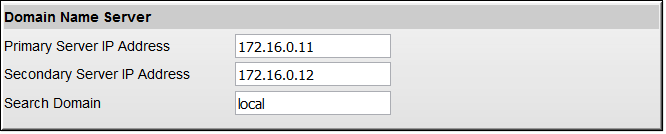
Field | Description |
Primary Server IP Address | This is the primary server used for DNS lookups. This service will resolve a Fully Qualified Domain Name (FQDN) into numerical IP addresses. If the user interface pages are loading slowly, make sure this is a valid IP address. If you are not using a DNS server, leave this field blank. Please consult your Network Administrator if you have questions. Note: An invalid IP address will adversely impact the operation of the user interface. Note: DNS server addresses are automatically supplied if you have Network DHCP enabled. Any changes to these addresses will be overwritten at boot up if DHCP is enabled. |
Secondary Server IP Address | This is the secondary server used for DNS. It serves the same purpose as the primary server, but will be used if the primary server is unable to resolve the FQDN to an IP address. |
Search Domain | These domains will be searched by your computer when performing IP lookups for less than fully qualified or non-canonical host names. For example, if your Search Domain is “mycompany.com” and you perform a ping on “testCompuerA”, then “testComputerA.mycompany.com” will resolve (if possible) and be pinged. Ping is used here just an example – any application that needs name resolution will use this field for domain search restriction. Note: The Search Domain field is automatically supplied if you have Network DHCP enabled. Any changes to these addresses will be overwritten at boot up if DHCP is enabled. |