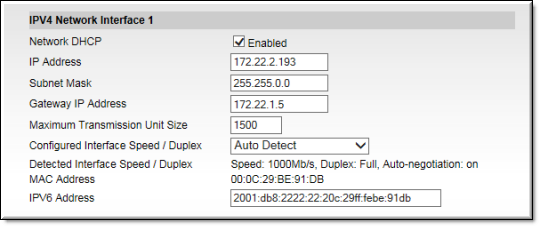
Field | Description |
Network DHCP | Default = Enabled. Dynamic Host Configuration Protocol. If DHCP is enabled, the appliance gets its IP Address, Subnet Mask, and Gateway from the DHCP server. If the DHCP server supplies the DNS server address, these parameters will replace the user‑entered DNS settings. The DME is setup by default to acquire an IP address via DHCP. If the DHCP server is not available at boot time, the DME DHCP IP address acquisition will fail and the appliance will retry to re-acquire the address every 10 minutes. During the 10 minute retry period, the appliance uses a default IP address of 172.17.1.5 with a subnet mask of 255.255.0.0. If you need to change the DME to use a static IP address instead of getting one from DHCP, connect the DME to the network, connect a laptop to the network, set the laptop to be on the same subnet, and give the laptop a fixed IP address of 172.17.1.6 with subnet of 255.255.0.0. You can then go into the DME management interface (default: http://172.17.1.5:8181) to login and give the appliance a static IP address. |
IP Address | This is either a static or a DHCP-enabled IPv4 address. If IPv6 is turned on for this segment of the network, this will be an auto-generated global IPv6 address. If using IPv6, use the IPV6 Address field below. Note: Although the IPv6 address is displayed, it cannot be used to manage the appliance as yet. |
Subnet Mask | Subnet mask for the DME address. |
Gateway IP Address | Gateway IP Address for communicating across distinct network segments. |
Maximum Transmission Unit Size | Range 500–1500 (default = 1500). The MTU is used for all network traffic from the DME and defines the largest network packet size that will be transmitted. A higher MTU brings higher bandwidth efficiency and VBrick recommends using the default. However you may wish to reduce MTU size to meet the requirements of some networks with VPN or other security tunnels that cannot tolerate 1500 byte packets. |
Configured Interface Speed / Duplex | Default = Auto Detect. Use Auto Detect or manually set the bit rate and duplex setting for network devices that do not support auto negotiation. With Auto Detect the DME will automatically adjust its duplex setting and speed to match the switch or hub to which it is attached. |
Detected Interface Speed / Duplex | Read only. Displays the current connection speed and duplex setting. |
MAC Address | The Media Access Control address is a unique identifier assigned to the DME for network communications. |
IPV6 Address | Optional. Enter an IPv6 address. |
IPV4 Network Interface 2‑4 | The DME will auto detect the number of NIC cards installed. If more than one NIC is installed, you can use the additional card(s) to increase bandwidth and throughput. ●Disabled – Default. You can disable the NIC if, for example, you have bandwidth constraints imposed by your network or service provider. ●Load Share Enabled – The NIC will load balance the resources used by output streams. |