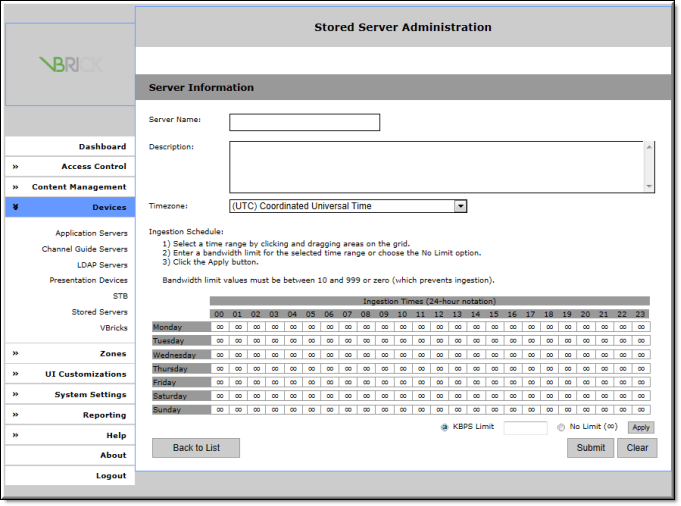Configure the DME in VEMS Mystro v6.x

To configure the DME on a VEMS Mystro 6.x Portal Server:
1. Launch VEMS Portal Server and login as an administrator.
2. Navigate to and click .
a. On the page, enter a user-friendly name, a brief description, and click .
b. On the tab, enter the or .
c. On the tab, click .
3. From the dropdown select DME.
4. Fill in the remaining fields as appropriate and click when done. In most cases you can use the defaults. For more information see the Portal Server 6.x Admin Guide.
Support DME Cached Content in VEMS Mystro
The option exists on VEMS Mystro to automatically support the DME caching of live streams. When configuring this DME, the administrator can select a list of DMEs capable of delivering cached HLS or HDS stream is s to clients located a DME’s zone.
When a source DME is configured and HLS or HDS cached on it, Mystro will redirect clients in the DME’s zone to this DME. The content will be accessed via the DME cache.
Refresh Stored Content
Once the DME is configured in VEMS, the Portal Server will auto discover any VOD content on the DME at a configured interval.

To force an immediate refresh of stored content on the Portal Server:
1. Launch the VEMS Portal Server admin pages and navigate to
2. Find on the Current Tasks page and click .
Add Live DME Streams for VEMS 6.x
The Portal Server can play live streams served from a DME if the URIs are provided to the VEMS in one of two ways:
●Announcements (SAPs) can be automatically provided to VEMS by the DME (see discussion of SAPs in this Administrators Guide)
●If the stream is sourced from a VBrick H.264 appliance, the URI of the stream can be automatically provided to the Portal Server server using an external announcement. See the “Announce Settings” topic in the VBrick H.264 Encoder Admin Guide for details.
●The URI can be added manually as a live URL. See the “Live Entered URLs” topic in the Portal Server 6.x Admin Guide for details.