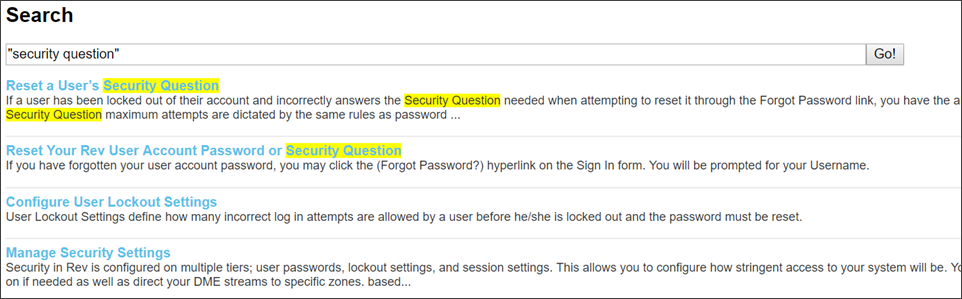Vbrick Rev Online Help v7.31
Online help provides access to the Vbrick Rev® Media Management System documentation. It has a powerful search engine so you can get answers to technical questions in seconds; it also has the complete documentation set in PDF format if you need hard-copy. Our publications team is committed to providing first-rate documentation and your feedback is important to us. If you find errors or omissions, click the e-mail icon in the upper-right corner of this window or send your feedback to documentation@vbrick.com.
Online help is best viewed with the latest version(s) of Internet Explorer (Windows), Safari (Macintosh), or Firefox (Linux) at the maximum recommended screen resolution of your computer’s monitor. The minimum resolution that should be used is 1024x768. (These help pages may not display or function properly with earlier versions or other browsers.) For best results, please take a few minutes to upgrade your browser from the update pages at Microsoft, Apple, or Mozilla.
Rev Supplementary Documentation
This section contains documentation that provides further context to Rev’s Online help topics or may provide additional guidance on how to use Vbrick products in conjunction with Rev when needed.
Branding & Style Guides
Vbrick Rev Portal Branding and Style Guide PDF |
●How to use Rev’s Branding menu and templates to brand your Rev portal. Includes colors and CSS quick reference. |
Vbrick Rev Portal Form Component Style Guide PDF |
●Supplement to the Portal Branding and Style Guide that details how form components are styled in the Rev portal. |
Best Practice Guides
Vbrick Best Practices Guide PDF |
●Summarizes the best practices Vbrick teams use while installing, configuring, and maintaining Rev Cloud or On-Premises installations. |
Device & Technical References
Vbrick Rev LDAP Connector Installation Guide PDF |
●How to install or upgrade the Rev LDAP Connector. |
Vbrick Rev v7.x Root User Functions Guide PDF |
●Root User guide for Rev On-Premise installations. Not applicable for Rev Cloud Admins. |
Vbrick Rev and DME Design Guide PDF |
●Recommended Rev/DME deployment models for specific market segments based on common use cases. |
Streaming Live Video to Rev Webcasts - Quick Setup Guide PDF |
●Provides the quick setup instructions needed to stream and record live video to a Rev Webcast event using a Vbrick 9000 encoder as the source and a DME as the destination. Adding Akamai HLS streams to a DME is also covered. |
Encryption Key Management Introduction PDF |
●Introduces Rev’s Encryption Key Management capabilities. |
Searching Online Help
The Rev search engine and Online help search both work similar to popular Web search engines in that using double quotes around your search will narrow it and result in more accurate results. For example, if you are searching only for one specific video, user account, event, etc., enclosing the search in double quotes avoids returns of similar terms or derived words in your search results.
Note however that sometimes it is necessary to broaden your search to include those results that may include other topics where the term is not always in the Title or as an exact term. Try broadening the search by not using double quotes if you do not find what you are looking for in your first search.