Link a Live Streaming Encoder to Rev
The final step when configuring the Vbrick Encoder is making sure it is linked to Vbrick Rev.
Additional Information: This step requires the URL of your Vbrick Rev instance and an API Key created in Rev. You may need to come back to this step after you have created an API key. See: "Create an API Key in Rev for Vbrick Devices" |
1. Navigate to System Configuration > General > Vbrick Rev Interface section.
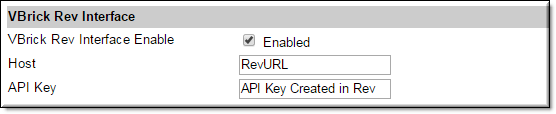
Before you may link an encoder with Vbrick Rev so that it may be used as a video source, you must enable and configure it to recognize Rev in the System Configuration menu. If you do not complete these fields before you add your encoder as a device in Rev, your encoder will not function and link correctly with Rev.
Field | Description |
|---|---|
Vbrick Rev Interface Enable | Check to enable so that the encoder may be used with Rev. |
Host | Enter the URL for your Rev host. |
API Key | An API key is created in Rev for your encoder. Enter that key in this field. |
At this point, the encoder is ready and streaming to your DME.